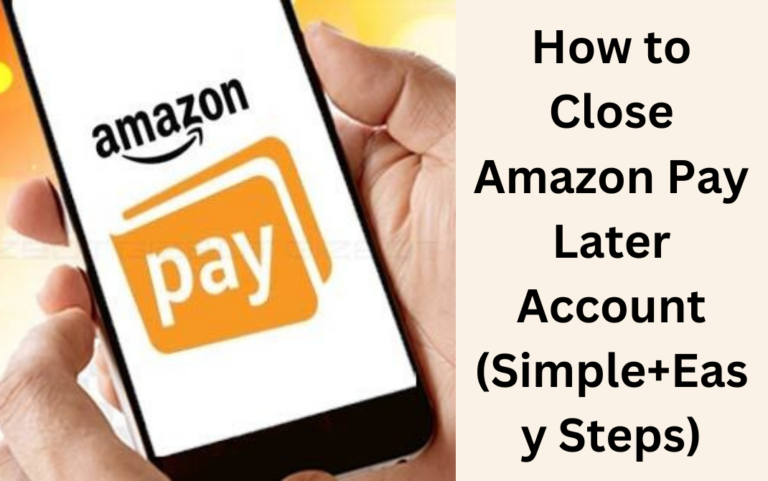If you are wondering where is the UTR number in Google Pay, then this article will be helpful to you. Google Pay is a mobile payment service application designed by Google. It’s one of the popular unified payment interfaces that already crossed 150 million users across 40 countries.
Google Pay uses near-field communication (NFC) to avoid credit or debit cards and magnetic stripes that make the transactions contactless payments. Therefore, Google Pay became the most trusted and easily usable digital payment platform. Now, let’s explore where you can find the UTR number in Google Pay and what it is.
What Is A UPI Transaction Reference Number [UTR Number]?

A UPI Transaction Reference Number (UTR Number) is a unique identifier generated for every UPI payment or transaction made via Google Pay or any other UPI app. It is used to identify and track a particular transaction among many transactions.
Also Read: What Is The UTR Number In PhonePe (All You Need To Know)
The UTR number helps to resolve any errors or issues related to a transaction, like failed transfers, disputed payments, etc. The UTR number is also referred to as the UPI Transaction ID or transaction reference ID. It is different from the transaction numbers used for NEFT, IMPS, and RTGS transactions.
How UTR Numbers Are Generated On Google Pay?
- A new and unique UTR number is assigned for every payment or transfer made through Google Pay.
- It is the only way to identify one particular transaction among the many transactions made by a user over time.
- The UTR number is essential to track payments and resolve any discrepancies or issues for a particular transaction.
Where Is The UTR Number In Google Pay & How to Find It
Here, we have listed easy steps for you to find the UTR Number on Google Pay!
Step 1. Open the Google Pay app and go to transaction history
- To find the UTR number for a transaction on Google Pay, first open the Google Pay app installed on your phone.
- On the home screen, scroll down and look for the ‘Show Transaction History’ option and tap on it.
- This will lead you to a page showing the complete history of all transactions done through Google Pay chronologically.

Also Read: What Is Paytm RRN Number? All You Need To Know!
Step 2. Click on the specific transaction
- On the transaction history page, check the list of transactions and click on the specific transaction whose UTR number you need to find.
- This will open up a detailed page showing all the information regarding that transaction, like date, time, amount, recipient, etc.

Step 3. Check under transaction details for UPI Transaction ID
- On this detailed transaction page, look under the transaction details section to find the UPI Transaction ID or UTR number for that transfer.
- It will be a 12-digit alpha-numeric code starting with ‘UPI’ such as UPI/01234567890 or UPI01234567890.

Why Checking UTR Number Is Important?
Checking the UTR number for transactions done via Google Pay is crucial for several reasons:
- To confirm the successful completion of transfers – The UTR number serves as a unique confirmation code for the completion of a payment or transfer. Matching the UTR code ensures the recipient has received the funds.
- To identify failed or disputed transactions – In case of a failed transaction due to network issues, wallet balance, etc, the UTR code helps to identify the specific transaction to resolve it. For disputed transactions, it provides the necessary details.
- To avail support for refunds or claims – For transactions where refunds or claims have to be made, the UTR provides verification and support needed for banks or merchants to process the same.
- To match with the recipient’s UTR for the same transfer – To confirm both sides of a transaction, the sender’s and receiver’s UTR codes can be matched.
- Tax filing purposes – UTR details may be required to provide supporting documents for income tax filing, audit trails, etc.
- Dispute redressal for failed KYC – If KYC verification fails during a transaction, the UTR provides the needed transaction history for dispute redressal.
In summary, comprehensively tracking and maintaining records of UTR codes for Google Pay is essential for managing finances, resolving payment issues, record keeping, and availing tax and compliance benefits of digital transactions.

Also Read: How To Enter Referral Code In Google Pay And Earn Rewards!
Difference Between UTR Number and Transaction Reference Number
It is important to note that UPI apps like Google Pay, PhonePe, Paytm, etc, use transaction reference numbers and not UTR numbers:
- The transaction reference number is a 12-digit alphanumeric code.
- The first digit is the last digit of the year in which the transaction occurred.
- It is unique for all UPI transfers, bill payments, mobile recharges, etc.
- Can be checked via SMS, bank app, UPI app transaction history, and passbook.
On the other hand, the UTR number is specifically used for NEFT, RTGS, and IMPS transactions done directly through the bank.

Conclusion
Google Pay provides a very convenient and trusted platform for making digital payments, money transfers, and transactions. The app assigns a unique UPI Transaction Reference Number or UTR number for every transaction, which helps to keep track of payments.
One can easily check the UTR number in Google Pay’s transaction history for any specific transaction. This is useful for confirming successful transfers, resolving any failed payments or disputes, and maintaining financial records. As digital payments continue to grow in India, services like Google Pay will help build a cashless economy.