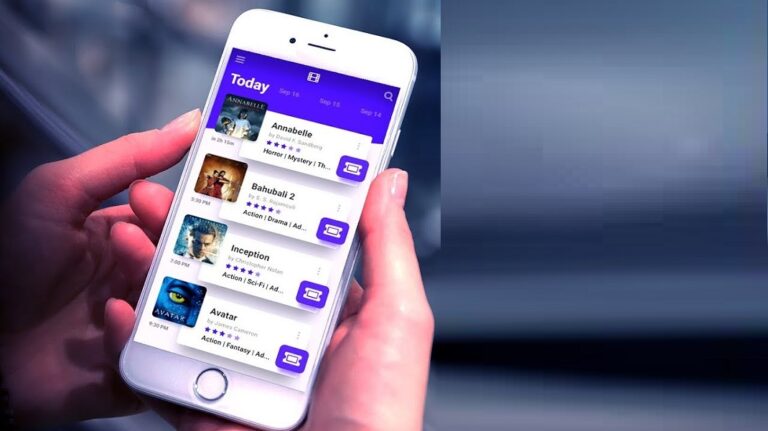You might have heard of Grammarly, the leading online grammar checker. But how does it work? And more importantly, can it help you improve your writing?
This comprehensive guide will answer your questions about Grammarly, including how it can help you correct grammar mistakes, make your writing more consistent, and improve your vocabulary. We’ll show you how to use Grammarly to its full potential and get the most out of its features. Plus, we’ll discuss the pros and cons of the app so you can decide if it’s the right fit for you.
So whether you’re a student, a professional, or need help with your grammar, read on to discover everything you need to know about Grammarly. Let’s get started!
What Is Grammarly?
So, what is Grammarly? In a nutshell, it’s a grammar-checking tool that helps you produce high-quality writing. But it’s more than that. Grammarly also offers vocabulary suggestions and style corrections, ensuring your report is polished and error-free.
But here’s the thing: Grammarly isn’t perfect. No grammar checker is. And that’s why it’s important to use Grammarly in conjunction with your good judgment. After all, you are the best judge of your writing.
Grammarly is available as a browser extension and as a desktop app. It’s free to use, but there are also paid versions that offer more features.
How Does Grammarly Work?
Grammarly is a writing assistant that helps you make your writing clear and error-free. It’s available as a browser extension, desktop, and mobile app, so you can use it wherever you are.
Grammarly scans your text for mistakes and offers grammar, spelling, punctuation, and style corrections. It also helps you avoid plagiarism and improve your vocabulary.
The best part is that Grammarly is always learning. As it analyzes more text, it becomes smarter and more accurate. So the more you use Grammarly, the better it gets at helping you write better sentences and articles.
What Are The Benefits Of Using Grammarly?
As a writer, you know that good grammar is essential, but it can be challenging to catch every mistake. That’s where Grammarly comes in.
Grammarly is a writing assistant that helps you make your writing clear, concise, and error-free. It does this by checking your text for grammar mistakes, contextual spelling mistakes, and poor vocabulary choices.
But that’s not all. Grammarly also offers style suggestions to help make your words more powerful and persuasive. So not only will your writing be accurate, but it’ll also be polished and professional.
Grammarly works in Microsoft Word, Outlook, and Macs. And if you’re a Premium user, it also covers Google Docs, Web browsers, and social media sites like Twitter and Facebook.
Additional Key Features Of Grammarly
Grammarly is a great tool for catching errors in your writing. It uses artificial intelligence to analyze your sentences and identify errors in grammar, punctuation, spelling, etc. The free version of Grammarly is more accurate than a basic spelling or grammar checker. The premium version contains over 400 additional grammar rules.
So how does Grammarly work? After you install the extension in your browser, type or paste your text into the text box and hit the check button. Grammarly will then detect and correct any errors. You can also use the app on your phone or tablet.
Grammarly is available in English, Spanish, French, German, Italian, Portuguese, and Dutch. So no matter what language you’re writing in, Grammarly can help you make sure your writing is error-free.
5 Versions Of Grammarly That You can Use
1) Browser Extention
Grammarly browser extensions provide real-time writing suggestions on Gmail, Google Docs, Twitter, LinkedIn, and everywhere else you write online. You can install the Grammarly browser extension on Google Chrome, Safari, and Firefox. The Microsoft Editor browser extension is a free add-on that checks for grammar and spelling mistakes and suggests refining your writing.
2) Microsoft Office Add-In
So, you want to add Grammarly to Microsoft Word. Well, there are a few ways to do that.
- First, you can download the Microsoft Office plugin. This will add a Grammarly tab to your Word document. From there, you can check your grammar and spelling and get feedback on your writing style.
- Second, you can install Grammarly through Microsoft AppSource. This Microsoft program allows you to find and install apps and services for your business. Head to the Grammarly website and click on the “Add to Office” button.
- Third, you can install the Grammarly plugin for Microsoft Word by downloading it from the Grammarly website. This is a little more involved than the first two options, but it gives you the most control over your writing environment. You can decide which type of feedback you want and where it appears on the screen.
- Fourth, you can install Grammarly as an add-in for Microsoft Word or Outlook. This is similar to the third option but for people who use Word and Outlook. Again, you control the type of feedback you see and where it appears on the screen.
- Finally, Grammarly is also available as a plugin for Microsoft Office. This is great if you use multiple Microsoft Office programs like Word, Excel, and PowerPoint. It’s really easy to install and gives you much flexibility when using Grammarly in your work environment.
3) Mobile Apps
Grammarly Mobile apps are available for both Android and iOS devices. You can download the app from the Google Play Store or the Apple App Store. Once installed, Grammarly will scan your text for grammar or spelling errors and suggest corrections. You can then choose to accept or ignore the suggestions. The app also includes a dictionary and thesaurus, which can come in handy when writing.
Grammarly Mobile apps are free to download and use, though there is a premium version that unlocks additional features. The Grammarly keyboard app is a great way to ensure your writing is perfect no matter where you are. Just type into the app, and Grammarly will give you feedback on your mistakes.
The mobile app is perfect for editing on the go. Just open the app and start typing!
4) Google Docs Extension
As you start typing, you’ll see a Grammarly icon in the screen’s lower right corner. If you click on it, the sidebar will open up, and you can see all the available features.
The great thing about the Grammarly extension for Google Docs is that it offers a full suite of features, including a spell checker, a grammar checker, and a plagiarism detector. Plus, it’s updated regularly, so you can be sure that you’re always using the latest and greatest version of Grammarly.
5) Windows App
If you are a Windows user, you can download the Grammarly app from the Microsoft Store. Once you have installed the app, you must sign in with your Grammarly account. After signing in, you can access all of the app’s features.
The Grammarly Windows app includes a grammar checker, spell checker, and plagiarism detector. You can use the app to check your writing for errors and ensure that your work is original. The app also includes a dictionary and thesaurus to look up words and find synonyms.
The Grammarly Windows app is an excellent tool for anyone who wants to improve their writing skills. Whether you are a student, a business professional, or a casual writer, the app can help you to produce better writing.
Also read: How To Disable YouTube Shorts: 4 Quick & Easy Methods
How Much Does Grammarly Cost?
Grammarly can definitely help you in elevating your written language, but the cost of utilizing this tool depends on the version and features that best suit your needs. There are three pricing plans to choose from Free, Premium, and Business Edition.
If all you require is a little help now and then, the free plan should be enough for you! For those needing more than what’s offered through the basic version – or simply wanting access to every single feature – upgrading to Grammarly Premium at only $12 per month is ideal.
The business edition is designed for businesses and starts at $15 per month per member. You’ll need at least three members to sign up for this plan. And if you want a yearly subscription, it’ll cost you $89.88.
Conclusion
You might be wondering if you need Grammarly in your professional life. After all, you’re competent, and you’ve been getting by just fine without it.
But what if I told you that Grammarly could take your career to the next level? That it can help you write better emails, proposals, and reports? That it can make you look like a star employee?
Grammarly is more than just a grammar checker. It’s a comprehensive writing tool that can help you polish your work until it’s sparkling. And the best part is that it’s affordable and easy to use.
So why not give it a try? You have nothing to lose and everything to gain.
Appcraver.com(c).