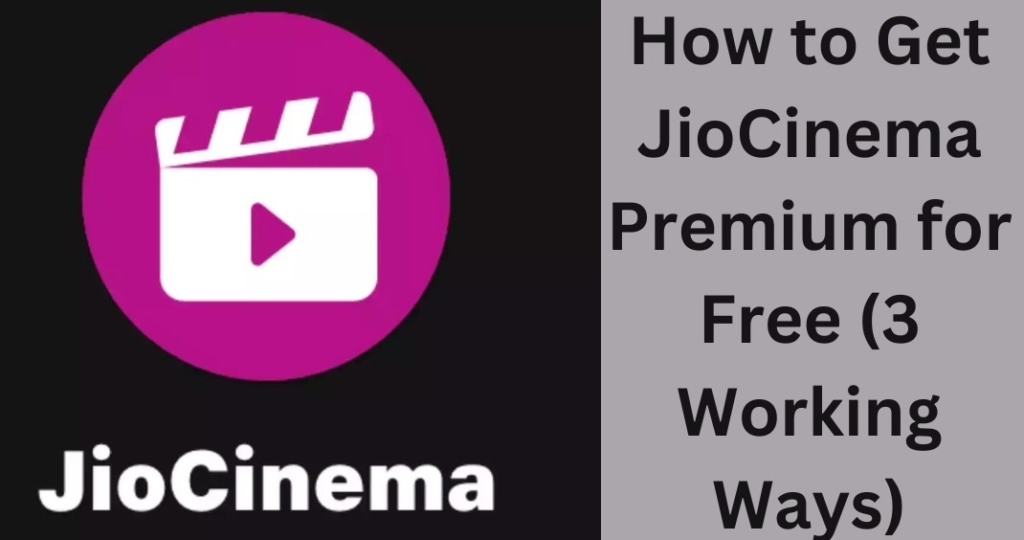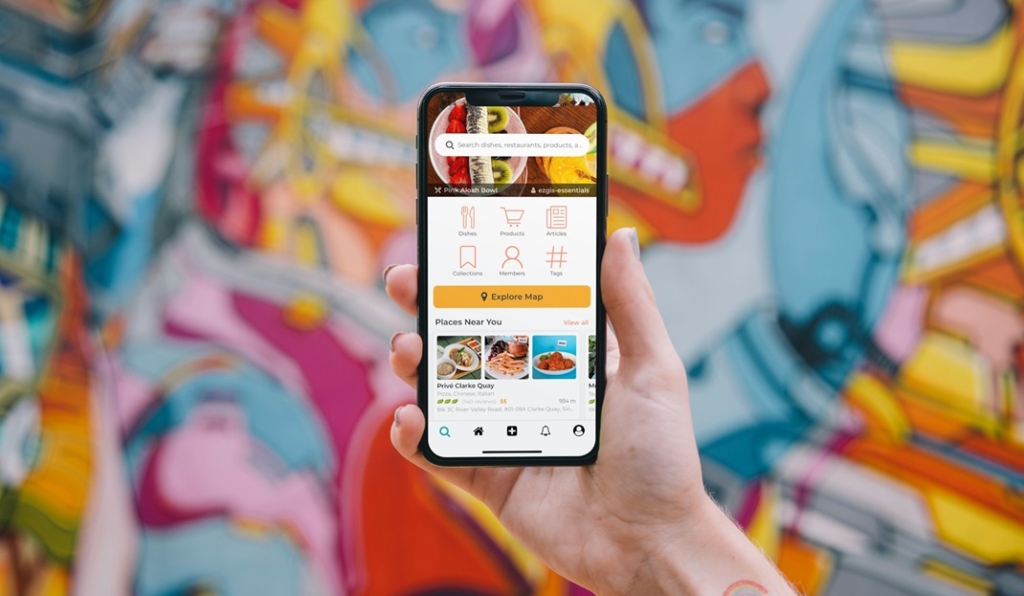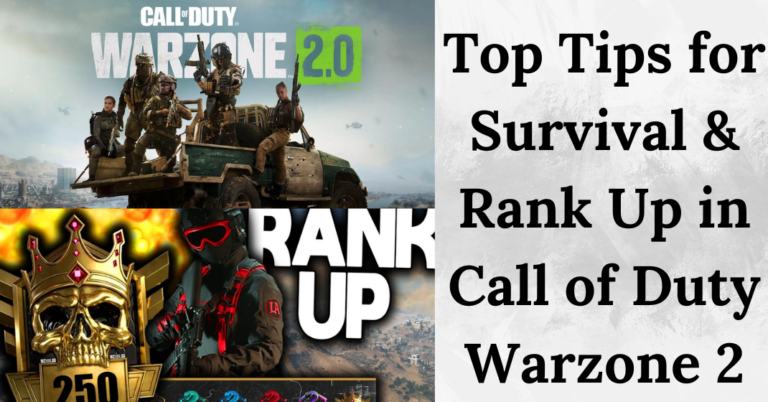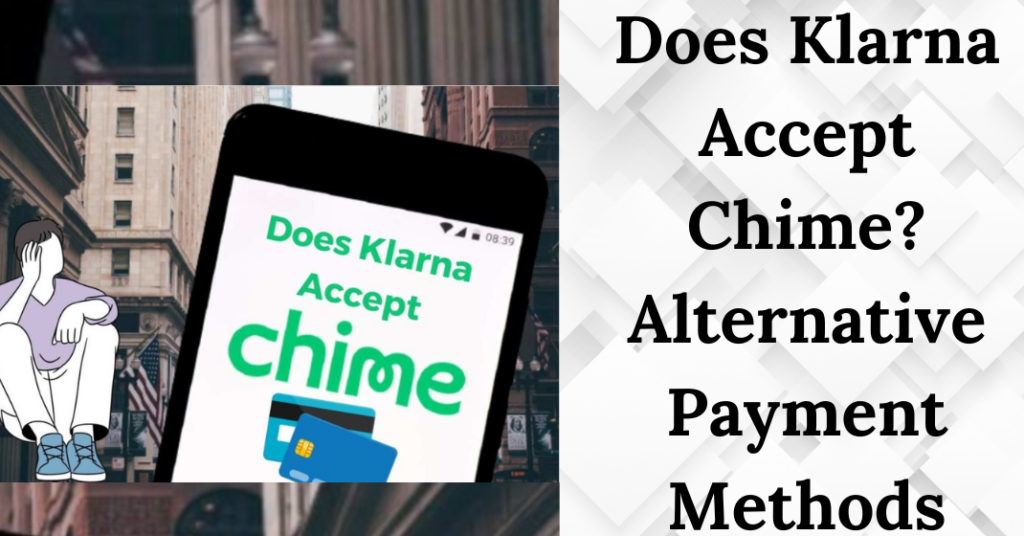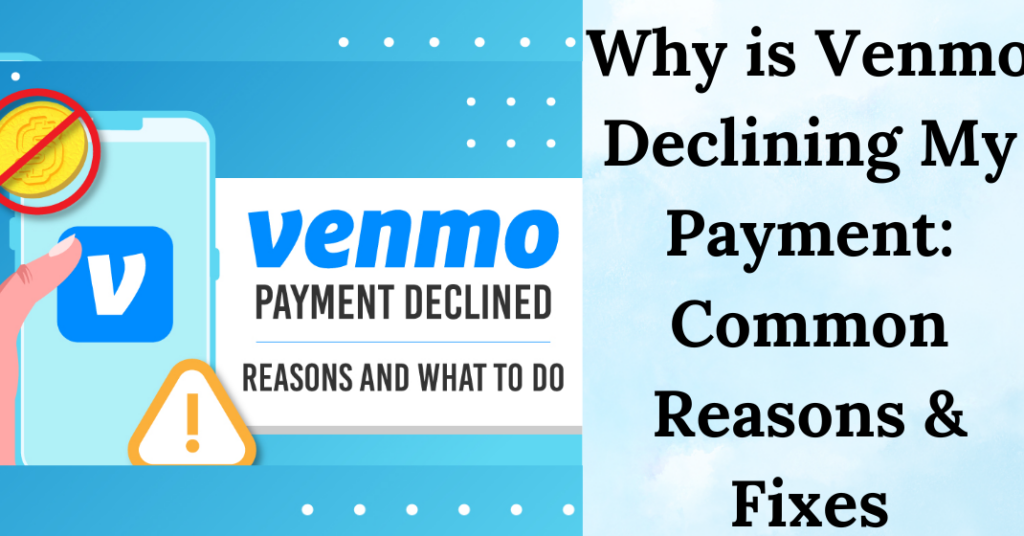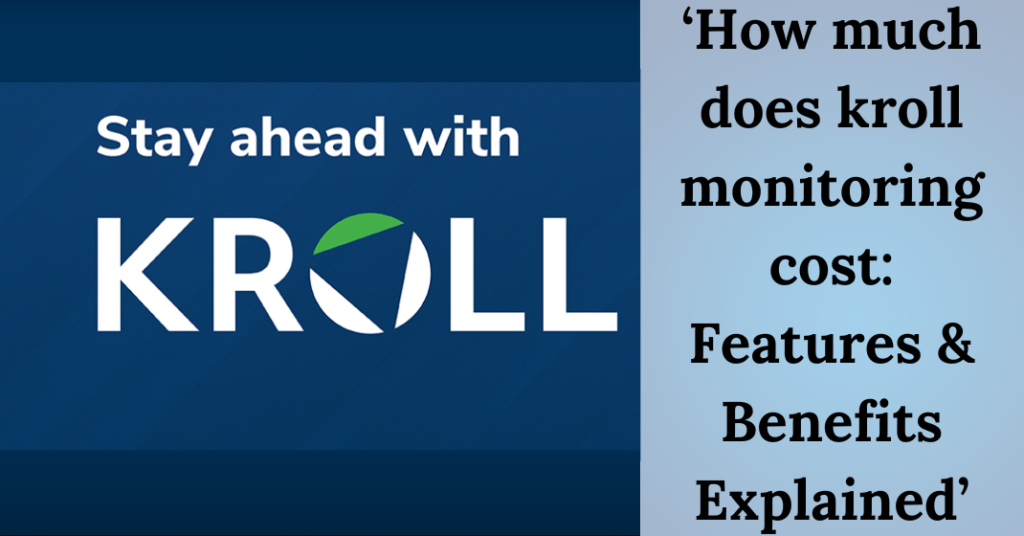Latest Articles
Top Tips for Survival & Rank Up in Call of Duty Warzone 2
Warzone is Infinity Ward’s response to the release and popularity of PUBG and an attempt to offer fans of the Call of Duty series their own version of the popular…
Fortnite Chapter 5 Season 1 – A Quick Recap of Everything
Forget the Fortnite you have come to know thus far. The advent of Chapter 5, Season 1, has shaken the epic battle royale game down to its core! From a…
Best Civ 6 Leaders Of All Time Ranked!
Want to know the best Civ 6 Leaders of all time? We have got you covered. Civilization VI is a turn-based strategy game that allows players to develop a civilization…
18 Best Apps To Sign Up & Get Instant Bonuses In 2024
If you are looking to make some extra cash, we are here to tell you about some apps that give you free money for signing up. There are several money…
How to See Followers On Twitch In 4 Easy & Quick Steps!
Looking for how to see followers on Twitch mobile and desktop? We have got you covered! Twitch has become the go-to platform for live-streaming content – from video games to…
How To Make Mods For Minecraft (Your Ultimate Guide)
Minecraft: a game of limitless possibility that has captured the passion of millions across the globe. Yet, for all its depth, even the staunchest Minecraft fan may hunger for more…
Upcoming Horror Games in 2024: Top 7 Highly Anticipated!
The horror game genre continues to evolve in exciting new directions in 2024. They are a genre of video games developed to create emotions of panic, fear, and anxiety in…
Do Twitch Drops Work if Your Twitch Account is Muted?
Twitch Drops have become immensely popular, allowing viewers to earn special in-game loot just for watching designated Twitch streams. However, some fans wonder if they still qualify for Drops while…