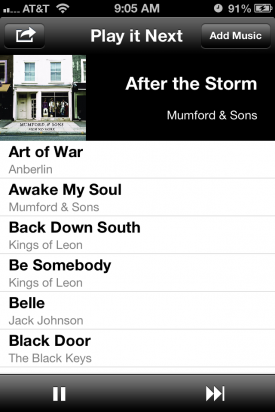
Play it Next is not necessarily a replacement for the iPhone’s Music app, but that’s the way I’ve been using it. All that I have to do is power the app up, click add music and it starts playing right away. The beauty is in the simplicity in that there is literally nothing to it and I’m now kicking myself for not thinking of it first.
So why would you use Play it Next over just opening the native Music app? For starters, I see the benefit of listening to a new playlist on the fly. Keeping it fresh. We all know that our playlists can get stale … you know, the ones that you spent hours getting just right only to find yourself skipping over many of the songs because you just can’t listen to “Diamonds” by Rihanna anymore. Don’t get me wrong, she’s talented, but between the countless replays on the radio, Pandora and your playlist … something has to give.
That’s why Play it Next is an awesome option to queue up some new tunes. Once you click the add music button, you can pick from your current playlists, which is awesome since you can pick some of the hits you already enjoy. Since Play it Next taps into the current Music app, you can select by artists, songs, albums and even into the more section for audiobooks, compilations, composers, genres and podcasts. Pretty nifty if you ask me.
Now, if you find that you accidentally put a song in that you didn’t want, you can swipe to the right to delete from the list. Also, you don’t have to open Play it Next first. You can actually start using the Music app then go to Play it Next if you’d like as they work seamlessly together.
Then there’s the social function. Click the share button in the top left and you can email, message, tweet, share on Facebook or copy the link and share until your heart is content. For the social aspect, ease of use and downright awesomeness, Play it Next is a must download for any music lover.
