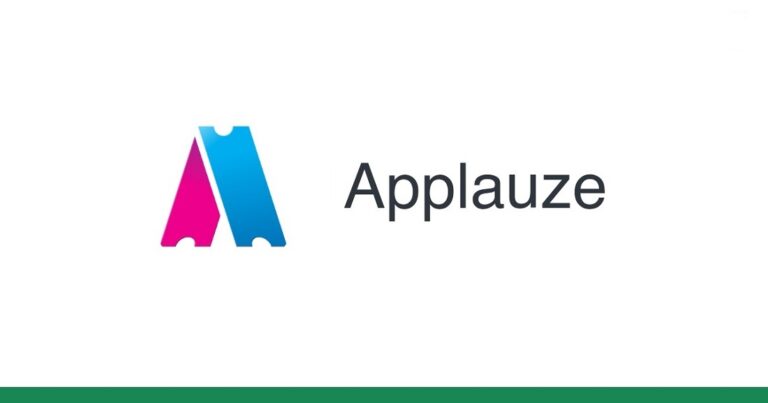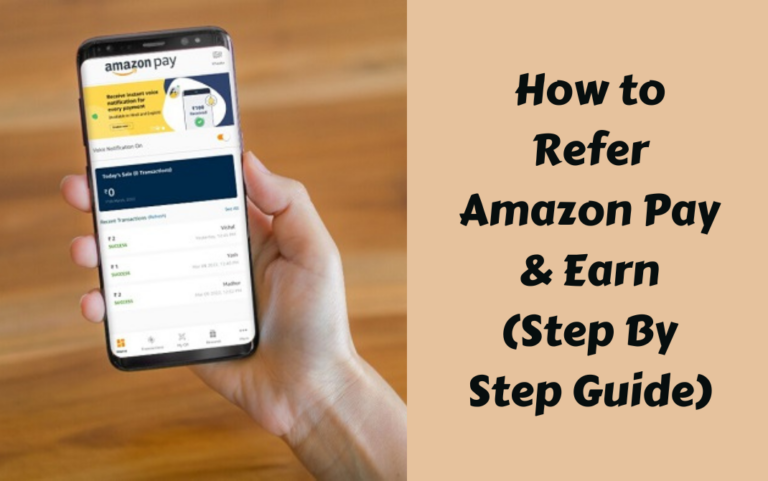PayPal is one of the most popular digital payment platforms, allowing users to send and receive money conveniently and store it. Linking a debit card to your PayPal account makes transactions even smoother by enabling direct transfers between your bank account and PayPal balance. This guide will walk you through the essential steps to link a debit card and transfer funds into your PayPal wallet.
Understanding PayPal and Debit Card Linkage
PayPal operates as an online payment intermediary that allows users to pay or get paid by others via email or mobile phone. As an account holder, you can send or request money from other users worldwide using your PayPal wallet balance, bank account, or cards like a debit card or credit card linked to your account.
Some key benefits of linking a bank-issued debit card to your PayPal account include:
Also Read: Where Can I Load My PayPal Card For Free? Easy Method
How to Send Money to PayPal from Debit Card
Step 1: Initiate a Transfer and Select Transfer Source
In your PayPal account, click the “Transfer Money” option in the left sidebar. This will open the money transfer page. Alternatively, within your Wallet, scroll down and locate the “Transfer money into your PayPal account” section.
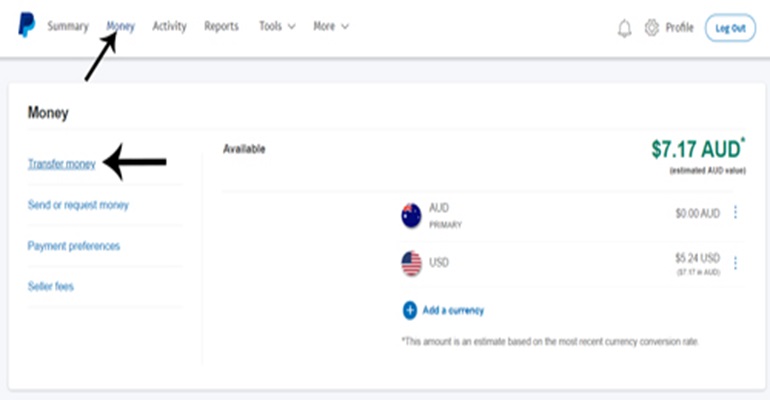
Step 2: Select Transfer Source
Choose your linked debit card under the “Transfer from” column on the transfer page. You can also pick a linked bank account to route funds from.
Step 3: Specify Transfer Amount
In the “Transfer amount” field, enter the amount you wish to move from your debit card to the PayPal account wallet. Make sure your bank balance can cover the transfer amount.
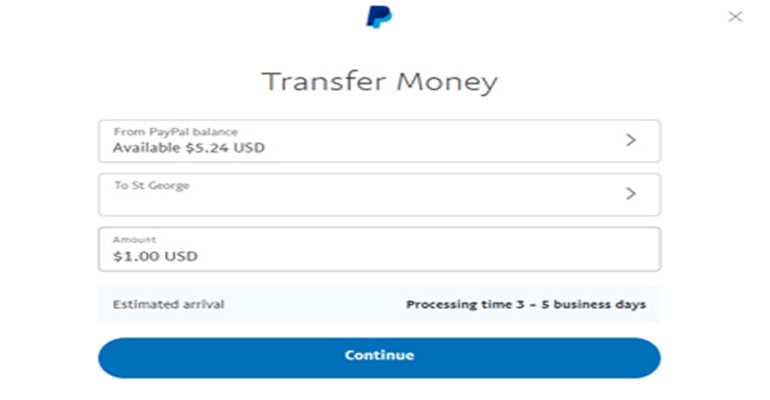
Step 4: Choose Transfer Speed
Now select whether you want the money transfer from your bank account to PayPal via debit card to be instant or take the standard delivery time.
Instant transfers typically take up to 30 minutes to reflect in the PayPal wallet, with a 1% fee charged per transaction, while standard transfers take 3-5 working days without any fee.
Step 5: Confirm Transfer Details
Verify that all auto-populated details, including source, amount, frequency, and delivery speed, are accurate on the confirmation screen before finalising the transfer.
Step 6: Monitor Status
Once transferred, you can check for status updates sent by PayPal through email/SMS alerts or directly on your account’s activity panel.
Funds will reflect in your available PayPal balance as per the standard or instant transfer turnaround times stated earlier from initiation.
Step-by-Step Guide to Linking Your Debit Card to PayPal
Step 1: Log Into Your PayPal Account and Access the Wallet Section
First, access your PayPal account on the website (www.paypal.com) or the mobile app. Sign in using your registered email ID and account password. On the left sidebar on the website or under the menu on the PayPal mobile app, locate the “Wallet” section and click on it. This is where all your linked payment methods and account balances are shown.
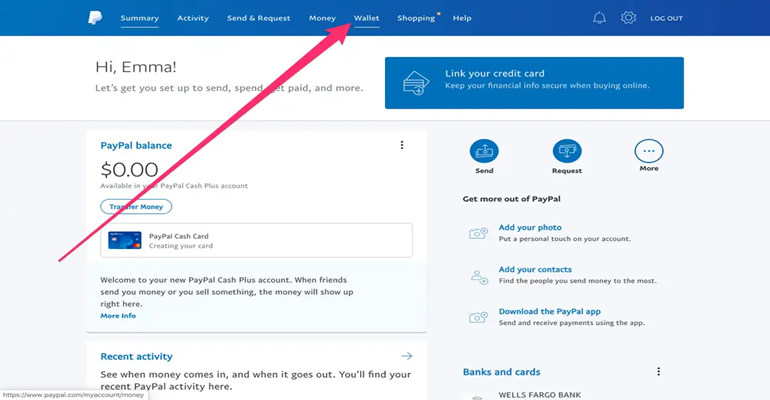
Step 2: Start Adding A New Card and Fill in the Card Details
Under the “Linked cards” or “Link a card” area in your Wallet, click the button to add a new card. Choose to add a debit or credit card when prompted. Carefully enter the card details. Ensure all information matches what is shown on your physical debit card exactly.
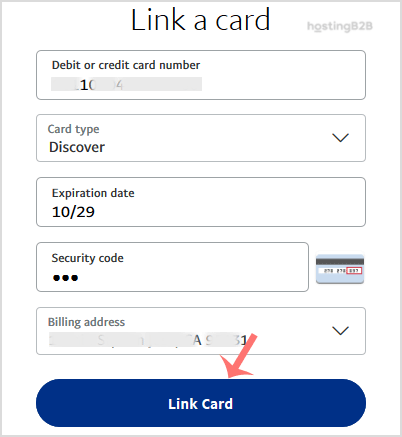
Step 3: Verify Card Ownership
Once all card details are entered and saved, PayPal will initiate two micro-transactions (less than $1) on the newly linked debit card to verify ownership. Check your card statement for this amount within 1-2 days and enter it in PayPal for confirmation.

Your issuing bank may also prompt you through an SMS or authentication code to complete the card verification process before PayPal enables it for transfers.
Step 4: View Card Details in Your Wallet
That’s it! Your debit card will be successfully linked to your PayPal wallet once identity verification is complete. You can view the last 4 digits of your card, issuing bank details, and expiration date within your account wallet for future tracking or transfers.
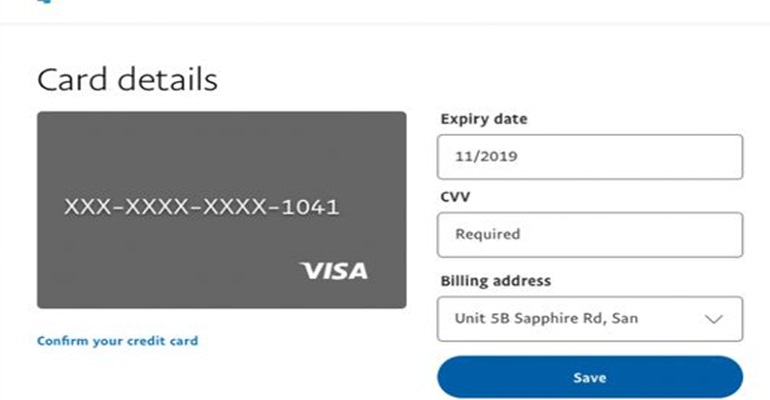
Now, your debit card can be used as an instant payment method for outgoing PayPal payments or incoming transfers from your linked bank account balance in just a few clicks.
Tips for a Smooth Transfer

Also Read: When Is PayPal Return Shipping Ending? Know Here
Troubleshooting Common Issues
If you are stuck and things are not working out, contact PayPal customer support or your bank for further assistance on persistent or unresolved transfer issues.
Conclusion
Linking a debit card to PayPal creates a convenient bridge between your bank balance and PayPal wallet for quick, no-cost money transfers. Follow the simple steps within your PayPal account to add a bank-issued debit card and route funds from your bank to PayPal as required in just a few clicks, either online or via mobile.