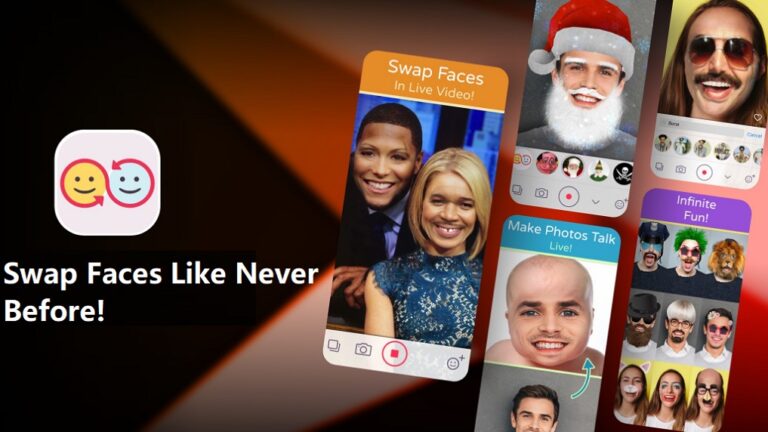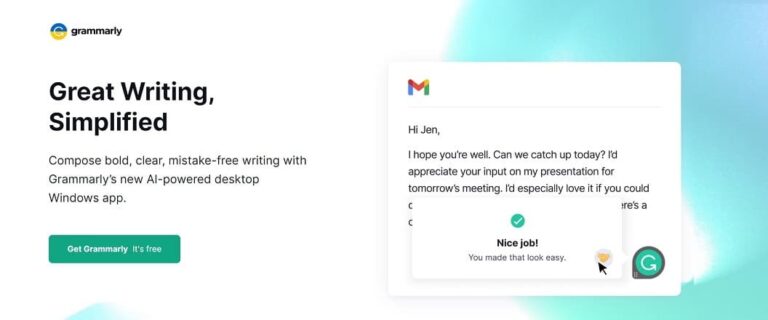Are you looking to find the Best NFT Apps 2023 for your Android or ios device? With loads of NFT-related apps in the market, finding the right one that best fits your needs can be a hassle. Moreover, the app that you download should be easy to use and provide high levels of safety. Apart from buying and selling, mobile-friendly apps for making NFTs have also become popular among NFT enthusiasts.
You can read more about the Best NFT Apps 2023 for Android or ios devices below and have a look at the features, functions, and benefits each one of them offers.
Top 6 NFT apps for Android and iOS devices
- OpenSea App: Access the biggest NFT Marketplace at your fingertips!
- Enjin: An all-inclusive and Free NFT App
- 8bit Painter: Create High-Quality Pixel Art Without Much Coding Skills
- token.art: Create Your NFT Portfolio!
- Sketchar. Io: Use Augmented Reality To Create NFTs
- GoArt: Photos To Artistic NFTs With Filters!
So, Let’s get started with our list of the top 6 NFT Apps for Android and iOS devices available in 2023. We selected these apps only after testing them out. Here we will be talking about their key features, what they do differently than other apps, along with their pros and cons.
1) OpenSea App: Get Access to the biggest NFT Marketplace at your fingertips!
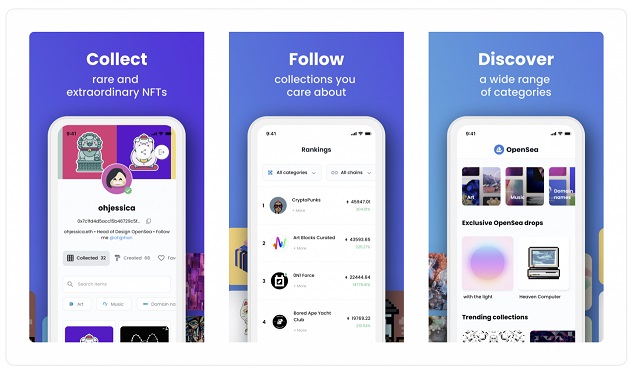
OpenSea smartphone application offers a hassle-free method to find new NFTs as well as to keep track of your collection. The app offers the world’s largest NFT digital marketplace with categories ranging from artwork to trading cards and domain names. Moreover, the app enables users to make new or connect their old profiles and explore new project releases, as well as the option to view detailed stats of collections.
Few other beneficial features of the OpenSea app include a rankings page for volume analysis, links to exclusive releases, and powerful search filters to help users find what they are looking for. Currently, OpenSea (version 1.3.4) NFT app for Android is available on Android devices with version 5.0 and up. Users with iPhones and iPad need version 12.0 and later for the OpenSea app to work.
Pros
Cons
2) Enjin: An all-inclusive and Free NFT App
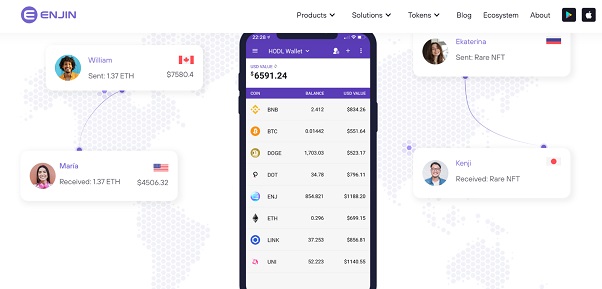
Enjin is a well-known NFT wallet app that benefits individuals, businesses, and developers. The platform offers free-to-use API, SDKs, and other development tools. To make NFT trading hassle-free, Enjin lets you distribute tokens using single and multi-use QR codes. ENJ (Enjin Coin) and EFI (Efinity Token) are the two tokens offered by Enjin that work together to drive the ecosystem forward. Also, users need Ether plus Enjin Coin to mint NFTs on the app.
IOS and Android users can download Enjin for free from their respective app stores. The app comes packed with features such as the ability to create infinite wallets, swap tokens, fingerprint scanning, custom fees plus limits, and more. Also, the apps have no ads, use zero trackers, and can be translated into over 25 languages. Moreover, you can turn any smartphone into a hardware blockchain wallet with the help of Enjin’s advanced safety features.
Pros
Cons
3) 8bit Painter: Create High-Quality Pixel Art Without Much Coding Skills
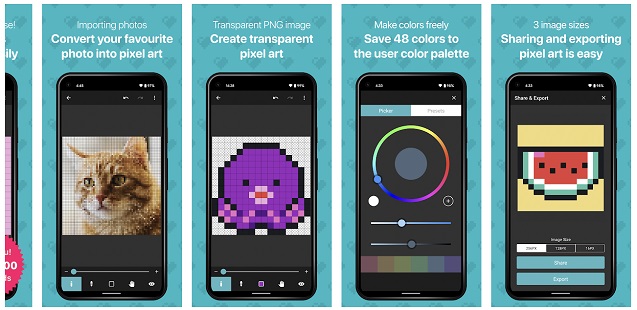
With over 2,000,000 downloads, 8bit Painter is a premium application that offers relevant tools needed to create pixel art. The interface is simple to use and has fewer functions, allowing users to learn it quickly. 8bit Painter is regarded as a great app for creating NFT art with bead patterns plus cross-stitch patterns or for creating/outfit skins for games. Furthermore, you can get 9 different canvas sizes varying from 16 x 16 to 192 x 192.
The current version of 8bit Painter (1.17.0) runs on android version 4.1 and up. On the other hand, 8bit Painter NFT Apps for iPhone and iPad users need iOS 12.0 or later.
Pros
Cons
4) token.art: Create Your NFT Portfolio!
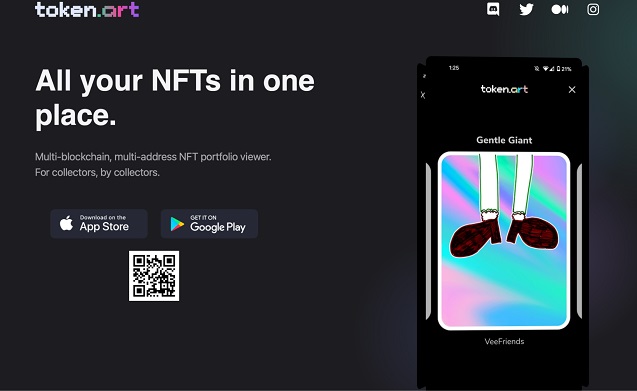
Token.Art is a well-known multi-blockchain and multi-address NFT portfolio viewer. Moreover, the app allows you to browse plus search NFTs by traits, rareness, and other categories. Currently, token.art supports NFT projects across WAX, Solana, Ethereum, and Cardano. Also, the platform has an interactive interface where users can swipe and flip through different NFTs.
It is a great app for showcasing your NFTs and sharing them with your friends and family on Twitter, Discord, and other social media channels. The app supports over 30 fiat currencies and even comes with pinch and zoom features on any asset. Currently, token.art NFT app for Android needs version 5.0 and up and iOS 12.0 or later for iPhone and iPad.
Pros
Cons
5) Sketchar.io: Use Augmented Reality To Create NFTs
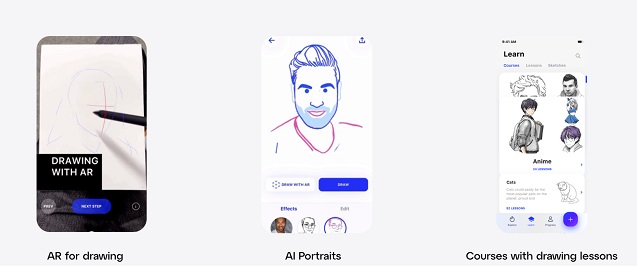
Starting in 2017, Sketchar is a robust AR drawing app popularly used by NFT creators. The app offers a wide range of tools for artists to learn as well as improve their digital artwork skills. Some of the features include converting pictures into illustrations, artwork lessons, powerful tools for drawing, automatic recorded time-lapse of your art creation, and much more. Moreover, you can make an AR mask for Snapchat and even use AR for drawing by projecting a sketch on paper using a smartphone camera.
The platform offers three subscriptions, and prices may differ based on the country: Monthly ($9.99), Yearly ($34.99), and a Special Subscription ($49.99 / Year). Sketchar. Io NFT Apps for iPhone and iPad require iOS 13.0 or later and version 7.0 and up for Android users to run.
Pros
Cons
Also, Read Rarible Review 2023: Pros & Cons Of Rarible NFT Market Place Explained!
6) GoArt: Photos To Artistic NFTs With Filters!
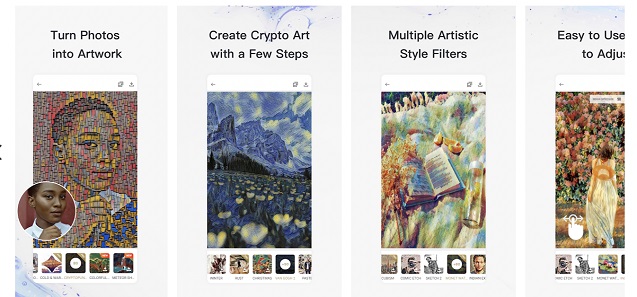
GoArt is an impressive app that offers tools for turning your photo into a unique NFT using artistic filters. The app uses AI-driven technology to change your photos into works that resemble paintings of prominent artists such as Picasso, Van Gogh, and Monet. The platform is easy to use and can support the export of high-definition pictures with 8 megapixels. After artwork conversions, users can sell their NFT on marketplaces, including OpenSea and SuperRare.
The recent updates integrated different NFT-related functions for minting along with the option to make a collection of effects you like. The current GoArt NFT app for Android requires version 6.0 and up and IOS 12.2 or later for iPhones and iPads. Moreover, in-app purchases can range between $1.99 to $29.99 per item.
Pros
Cons
NFT Drop Apps: Know all the price details!
The drop refers to the date, time, blockchain, and method a project uses for releasing its NFTs. Analyzing upcoming NFT drops can help you find the right project from an assortment of collections as per your budget. Moreover, a drop may also mention the presale details as well as the type of release, such as standard, dutch, or English auction.
Users can find NFT drops and all their sales stats on secondary marketplace apps like OpenSea or Rarible. Just head to the NFT collection you want, and a number of stats will be presented to you, including trading volume, floor price, number of items, and charts of 7 days to all-time sales.
Time To Download NFT Apps On Your Ios Or Android!
With the rise of digital art, the number of NFT-related mobile apps has increased significantly. Now users can mint, buy and even create NFTs using applications and list them on marketplaces. Enjin and OpenSea apps are ideal for users looking to get a one-stop destination for all their NFT trading.
8bit Painter, GoArt, and Sketchar.Io are mobile-friendly apps that can help create pixel art, convert images to artistic NFTs, or use AI to create artwork, respectively. Lastly, token.art is perfect for users looking to create a portfolio of the NFTs they hold and share it on different platforms.
FAQs
- What do I need to make an account on NFT mobile apps?
Depending upon the type of NFT app you download, most apps may require you to sign in using your email, or phone number for verification, or a crypto wallet to connect. Moreover, ensure you have enabled all the safety features enabled within the app to prevent hacks.
- What is the difference between an NFT app for Android and iPhone?
There are several coding languages needed for making an app. Android is an open-source platform, meaning it can get quickly developed with the help of the online community. On the other hand, NFT Apps for iPhone are well known for their integration and responsiveness. Both platforms use different operating systems, therefore NFT apps get made purposely to suit the technical requirements of a phone.
Published by Appcraver.com (c)