PhonePe has emerged as one of the most popular payment apps in India. Apart from instant money transfers, it also provides a simplified way to request payments from your contacts. It has made peer-to-peer monetary transactions extremely convenient via UPI.
Apart from transferring money, PhonePe also provides a seamless way to request payments from your contacts or remind them about pending dues. This eliminates the awkwardness of following up for money repeatedly.
This guide covers various ways to request money on PhonePe using UPI ID in older versions or via chat in the latest version. Let’s get you started!
How To Request Money in PhonePe Using UPI ID?

If you have an older version of the PhonePe app installed on your device, you can request payments by adding the UPI ID of the contact. Follow these detailed steps:
Also Read: How To Unblock Paytm Account? Working & Easy Methods!
Step 1: Open PhonePe App
- Firstly, ensure you have the latest version of PhonePe installed on your Android or iOS smartphone.
- Launch the app and log in using your registered credentials.
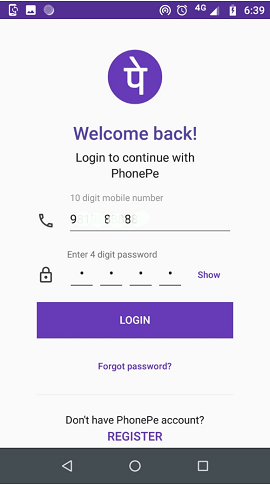
Step 2: Navigate to UPI Section
- From the home screen, tap on the ‘To Bank/UPI ID’ option.
- This will take you to the UPI section of the app.

Step 3: Add Beneficiary’s UPI ID
- On the UPI screen, tap on ‘UPI ID’ and then on ‘Add UPI ID’.
- Enter the full UPI ID of the contact you want to request money from.

Step 4: Verify UPI ID
- After entering the UPI ID, tap on the ‘Verify’ button.
- This will validate the ID and fetch the beneficiary details.

Step 5: Save UPI ID
- Once the UPI ID is successfully verified, tap on ‘Save’ to add the beneficiary.
- This will save the UPI ID so you won’t have to enter it again.

Step 6: Select Request Option
- You will see ‘Send’ and ‘Request’ options for the added UPI ID.
- Tap on the ‘Request’ option to send a payment request to the contact.
Step 7: Enter Amount
- On the next screen, enter the amount you want to request from the contact.
- Add a note if required and tap on ‘Request’ to confirm.
Also Read: How To Change Email ID In Google Pay In 8 Easy Steps!
How To Request Money in PhonePe’s Latest Version Using Chat?
The latest PhonePe app version allows requesting money through chat. Follow the detailed step-by-step procedure to know how you can do it quickly.
Step 1: Open Chat
- Open the PhonePe app and tap on the Chat icon at the bottom.
- Select the contact you want to request payment from.
Step 2: Type Payment Request
- In the chat, type the amount you need and add a space before it.
- You can also request a bill split or remind about pending dues.
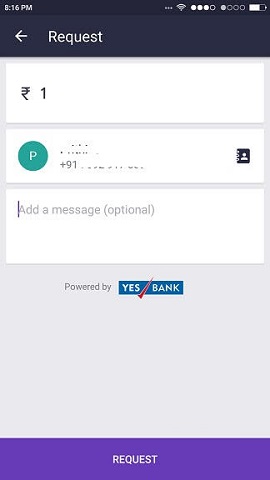
Step 3: Send Message
- This will directly send a payment request to the contact’s PhonePe app.
- No UPI PIN is required when requesting via chat.

Once you send the payment request on PhonePe, the recipient will get a notification on their phone for the amount you have requested. When they accept the request and make the payment to you, the money will reflect as credited to your PhonePe account instantly.
If you request money by sending a message within the PhonePe chat in the latest app version, type the amount you need and add a space before it in the message. Then send it to the contact. You should never enter or share your UPI PIN while requesting money from others, as it compromises the security of your payments.
Tips for Requesting Money

When requesting payments on PhonePe, keep these useful tips in mind. These tips will help you in avoiding failed transactions.
- Always double and triple-check the UPI ID before sending any request to avoid errors. A minor mistake will fail the transaction.
- If your payment request has been pending for a long time, politely follow up with the contact via a reminder message.
- Never ever share your UPI PIN with anyone, even when you are requesting money. This compromises the security of your account.
- When requesting bill payment or split, try to attach the bill or invoice as proof. This clears confusion.
- For large amounts, break the request into multiple smaller requests if the other person is unable to pay lumpsum.
- Maintain a follow-up tracker to monitor pending requests and avoid repeat messages.
Conclusion
In summary, the latest PhonePe app simplifies requesting money from contacts via personalized chat. Using reminders and automated messages for bills also helps. Ensure you have the updated PhonePe version for the best experience. We hope this article helped you in solving your query. Stay tuned for more articles like these and if you have any doubts feel free to drop them in the comments section.




