WhatsApp is one of the most popular messaging apps, with billions of users worldwide. As with any platform, sometimes we get blocked by other users on WhatsApp. Getting blocked prevents you from contacting that person entirely. If you get blocked by someone important to you, it can be very frustrating.
Fortunately, there are a few different techniques you can use to unblock yourself on WhatsApp from a contact. This article will explore the main methods to get yourself unblocked so you can start messaging your connections again.
How To Unblock Yourself On WhatsApp Using 4 Easy Methods!

We have listed a bunch of methods that will help you to unblock yourself on WhatsApp. Let’s get you started!
Also Read: How To Unban Whatsapp Number Quickly (Easy & Simple Steps)
Method 1: Delete & Recreate Your Account
One straightforward way to unblock yourself is by deleting your current WhatsApp account entirely and then recreating it from scratch. Here’s how to do it:
- Open WhatsApp and go to Settings > Account > Delete My Account.
- Confirm the deletion by entering your phone number and tapping Delete My Account.
- Delete the WhatsApp app from your device.

After deleting your account and the app, restart your phone. Next, reinstall WhatsApp from the app store. When prompted, enter your phone number to create a new account.
This will reset your WhatsApp ID and allow you to connect with previously blocked contacts. However, deleting your account also erases your chat history permanently. You’ll also get removed from all WhatsApp groups, needing the admin to add you back manually.
Method 2: How To Unblock Yourself On WhatsApp When Someone Blocked You
If you want to retain your current WhatsApp account and data, try this method. Ask a mutual friend to create a WhatsApp group and add both you and the blocked contact.
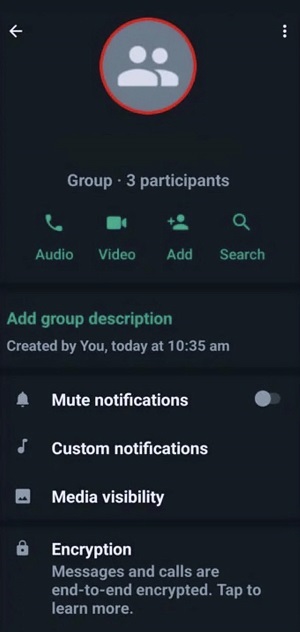
After adding you both, the friend can leave the group. This will let you message the blocked contact within the group without deleting your account. However, the blocked contact still won’t be able to call you directly. At least it gives you a way to communicate again.
Method 3: Unblock Yourself Using Dual Apps
Another option is using dual WhatsApp apps on your device. Android has native support for dual apps, while iPhone users can use apps like Dual Space.
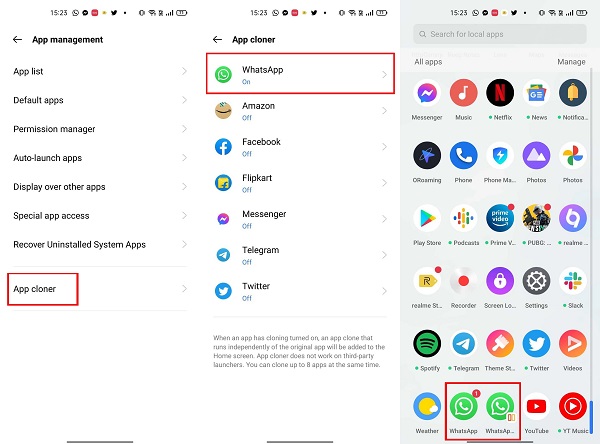
With dual apps, create a second WhatsApp account using a different number. From the new account, message the contact who blocked your original account. This lets you retain both accounts with separate histories and contact lists.
Method 4: Use A Different Messaging App

Try creating an account on a WhatsApp alternative like WhatsApp Business. Register using your same phone number. Check if you can message the blocked contact normally from the new app.
Since it’s a separate platform, your contact may not have blocked you there. It offers a way to connect without losing your original WhatsApp account.
Telltale Signs You’re Blocked
There are a few clear indicators that can confirm if you’ve been blocked on WhatsApp:
- Profile photo and last seen status hidden – These disappear when you’re blocked, as they are normally visible.
- Can’t add the person to groups – WhatsApp prevents adding blocked contacts to any groups.
- Calls don’t go through – Calls won’t connect and just stay on “Calling…” on your end.
- Messages remain one check mark – Your messages to a blocked contact will never send or show two check marks.
Some other signs include a sudden lack of replies, messages never showing “read”, and general ignoring of messages. While not definitive proof, these can provide clues in some cases.
Use the more concrete indicators above to confirm for sure if you’ve been blocked on WhatsApp.
Also Read: How To Chat With A Girl On WhatsApp (Best Tips & Examples)
How To Transfer WhatsApp To New Phone?
Got a new phone and need to move your WhatsApp data? Use a data transfer app like iCareFone Transfer to seamlessly switch phones without losing messages.
To move WhatsApp from one phone to another:
- Download and install iCareFone Transfer on your computer.
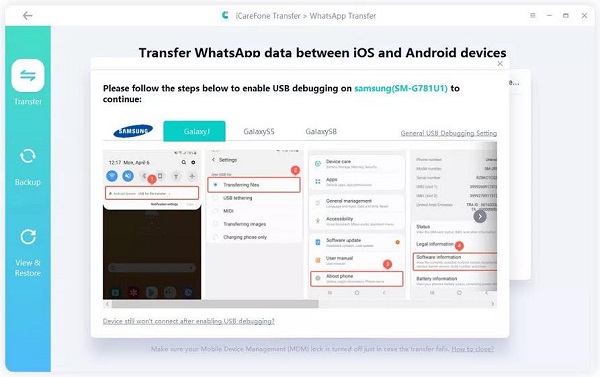
- Connect both old and new phones via USB.
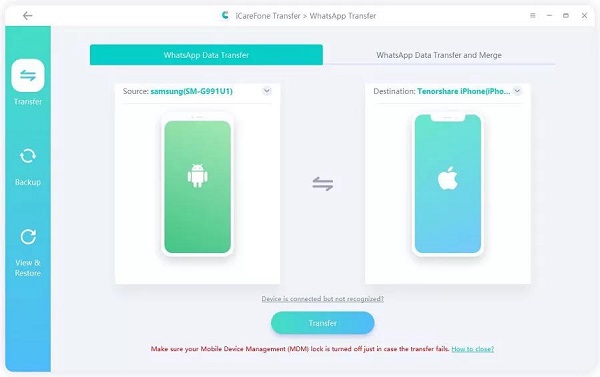
- Select the WhatsApp transfer option.
- Backup WhatsApp data from old device.
- Restore the backup to your new phone.
This preserves your WhatsApp account and data, including messages, contacts, and media when changing phones.
Conclusion
Getting blocked on WhatsApp can be inconvenient, especially if it’s by an important contact. Fortunately, you have options like dual apps and deleted accounts to unblock yourself again. Using a secondary messaging app works sometimes, too.
With the right technique, you can regain access to blocked contacts without losing your primary WhatsApp account and chat history. The most recommended and effective approach is using dual WhatsApp apps on your smartphone.
Hopefully, these tips will help you get unblocked on WhatsApp when needed. Keep chatting freely with all your connections.






