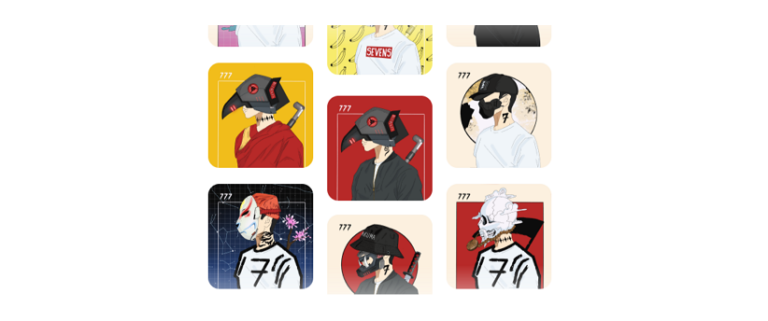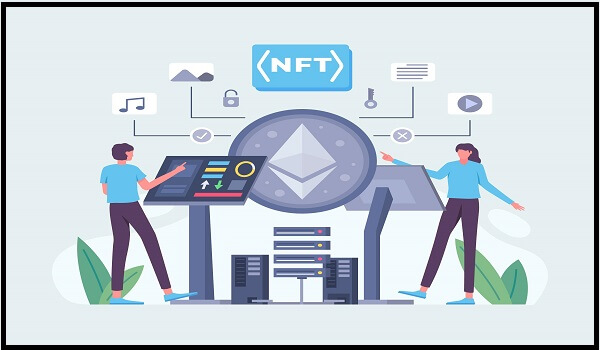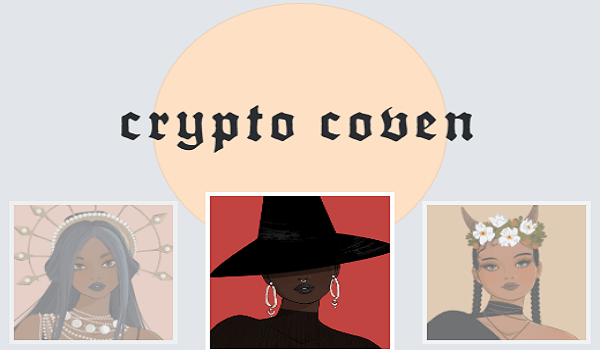Have you been looking for Best Cloud Storage for Photos for 2021? Well, you are not the only one. As Google has changed its storage policies limiting upload in Google Photos to 15GB, people around the world are already looking for suitable alternatives.
While there are many cloud photo storage apps to choose from, you don’t want to be paying more while missing out on key benefits. To help you avoid making this mistake, we have picked some of the best cloud storage for photos and listed their pros and cons to make your decision easier.
Best Cloud Storage For Photos Overview of Apps:
In today’s time, any product or service that offers extra value is undeniably a wiser choice. Similarly, when opting for cloud photo storage you need to look for perks that give you a better experience.
Some of the best cloud photo storage platforms offer benefits like enhanced security, real-time synchronization, extensive backup, multiple device support, remote access, and more. The cloud photo storage platforms mentioned below offer these features at a suitable price. Let’s take a look at them.
Best 5 Cloud storage for 2021:
IDrive: (Best For Secure Storage And Multiple Devices)
If you’re looking for a suitable alternative for the best cloud storage for photos, websites, or applications you can try IDrive. It has tons of features that are unique and hard to find at such a price.
To begin with, IDrive offers you multiple device backups. You can link cell phones, laptops, computers, iPads, and more to a single account. Also, the website lets you upload data from external storage devices such as USB flash drives and hard drives.
With real-time sync, you don’t have to worry about uploading your data regularly. You can download the software and mobile applications from the IDrive website to enable automatic uploads to the server.
All of your data on IDrive is safe and protected with a unique user-defined password or security key. For maximum security, the website does not store the passwords in any form.
For faster data transfer the cloud photo software and application compress the files while uploading. Furthermore, some files are uploaded as soon as they are modified.
IDrive also gives you the advantage to access files from any device anywhere. You don’t have to be worried about losing your data with IDrive as the software keeps a copy of your deleted files in an archive. However, these files can be deleted manually or by running an ‘Archive Cleanup’.
Pros:
- Faster uploads
- Supports multiple devices
- Remote Access
Cons:
- Purchasing extra storage is expensive
Backblaze: (Suitable For Users Who Wish To Avoid Uploading Hassles)
Backblaze is another highly efficient cloud photo storage system with a few extra features but comes at a higher price than IDrive. At this increased price, Backblaze offers you unrivalled security through various functionalities.
You can access the cloud storage using the private encrypted key. This key works as an additional security barrier that ensures your data is only accessible by you. Additionally, the software also offers you the benefit of Two-factor verification via SMS or TOTP. Backblaze works best on both Mac and PC systems.
Backblaze also has mobile applications for iOS and Android. This means you can access your drive from your cell phone and download the files you need anytime. You can also share these files easily.
You don’t have to back up your data manually, the software enables you to set a backup time and does it automatically. Also, it shows you the amount of data stored in the cloud.
Another interesting feature of this cloud picture storing software is the anti-theft program. You can use it to locate stolen or lost devices such as laptops, cell phones, and iPads.
Backblaze also provides you with the benefit of getting your data on a refundable USB Drive.
Pros:
- Anti-theft Programs
- Works both on PC and Mac systems
- Extra secure
Cons
- Cannot add multiple PCs
pCloud Cloud Storage For Photos: (Access Your Drive From Any Device, Anywhere.)
In case you want to store more than just images, pCloud can be the best cloud storage for photos. The multimedia cloud storage website gives you ample space to store all your memories without the fear of losing them.
The price is a little higher than the two options mentioned above, but the features offered by the website make it worth every penny.
With pCloud, you can share the files with other people and even invite them to add media files or make changes to the documents in the folder. That’s not all! You can create custom links to make sharing a lot easier.
pCloud offers quite extensive security that helps in keeping the files safe from data theft. It has TLS and SSL protection, 256-bit AES encryption, and Crypto encryption (encrypts files that are received from a client).
You also get the advantage of enhanced accessibility and synchronization features included with the software. The software uploads all the images and videos to the cloud automatically. Moreover, you can select folders that you want to access offline.
If you have other cloud storage accounts, you can link your accounts with pCloud and transfer the data to your pCloud account.
pCloud does not stop at storage only, as it comes with other varied features such as an in-built media player, unlimited speed, and no limit on file size.
Pros:
- No limit on file size
- Ability to create custom links
- Enhanced security
- Additional features
Cons:
- The monthly subscription is a little high
Dropbox Cloud Storage Platform for Photos : (User-Friendly And Customized Plans)
Dropbox is one of the oldest cloud picture storage platforms and remains among the top picks for many people. The platform has different kinds of plans that suit users with varying storage needs.
You can choose from office and personal plans as each have its unique features. Some of the key features include seamless synchronization, sharing, collaboration, and security. These features can help you preserve or share your work and professional files.
The most attractive feature of Dropbox is the ease of organization. You can create sections or partitions of files based on their descriptions or use. It helps you find the file you need within a moment.
Just like most storage clouds, the Dropbox cloud storage Photo platform also allows you to restore deleted files. So if you delete an image accidentally, you can easily find it on dropbox. It also lets you sync numerous devices so that you can upload photos conveniently.
When it comes to pricing, Dropbox offers three types of subscription plans for personal use. They are basic, plus, and family. Whereas, business plans consist of basic, professional, standard, and advanced. These plans are designed to match the different needs of a user. However, you can also create a custom plan by choosing from the different options.
Pros:
- Can store different multimedia files
- Easy management
- Seamless file sharing
Cons:
- Only 2TB available for personal use
Microsoft OneDrive: (Get Storage For Photos And Software For Work At Once)
Microsoft OneDrive might not be as popular as the other options on this list, but it has some commendable features that are worth considering. Whether you’re planning to buy it for your office or personal use, there are different plans that you can choose from.
To get an experience of how OneDrive works, you can get the free version with 5GB storage and no additional benefits. In the paid version, you get full access to other programs like office apps and Skype along with the extra storage. As you go higher, you get more benefits and more storage.
Apart from storage, there are other notable things that you can consider to help you make up your mind. Microsoft provides you with multiple types of security such as personal vault, temporary sharing links, Malware and ransomware detection, password-protected link sharing, and more.
OneDrive Cloud Photo storing platform also gives you offline access to all your files. You can download them from anywhere on any device. Also, its auto-sync enables you to backup your files automatically. The software automatically uploads all your photos and videos on the cloud from your mobile, PC, or Mac.
If you want to edit or crop your photos, you can do all of it on OneDrive.
Pros:
- Image editing
- Access to all office apps
- Malware protection
Cons:
- Additional benefits are only included with high-end subscriptions plans
Conclusion:
Cloud storage is set to become a common phenomenon just like external hard drives. As an alternate storage option, it saves you from the hassles of misplacement, malfunction, and data loss.
When using cloud storage devices for Photos, you have to keep a few things in mind. Make sure you share your Cloud Photo storage with limited people, if you feel one single account might not be sufficient; get another account. Keep your password safe and make sure it is not too easy or stored in a very vulnerable place, this can put your account and privacy in danger.