PhonePe has become one of the most popular and widely used payment apps in India. It also allows linking multiple bank accounts, however many users wonder if they can use two separate accounts on the same app. You can easily do it and managing two accounts on PhonePe is easy and offers enhanced privacy along with segregation of personal and business finances.
This article provides a detailed guide on how to add two accounts on PhonePe, the benefits of having a second account, useful scenarios for multiple accounts, and a step-by-step process to conveniently add two accounts on the PhonePe app.
Why you might need two accounts in PhonePe?

Some common scenarios where having a second PhonePe account can be beneficial:
1. Personal Finance Management
- Maintain separate savings or budget accounts.
- Emergency funds account.
- Joint account for the family.
2. Business Needs
- Vendor payments from a dedicated business account.
- Separate client and company accounts.
- Account for business expenses.
Also Read: How To Change BHIM UPI PIN In PhonePe In 6 Easy Steps!
3. Family Requirements
- Accounts for dependent children.
- Individual accounts for parents.
- Paying pocket money to kids.
How to Add Two Accounts In PhonePe
Follow these simple steps to conveniently add two accounts to your PhonePe app:
Step 1: Open PhonePe App
- Download the latest version of the PhonePe app on your Android or iOS smartphone if you haven’t already. It is available on the Google Play Store and Apple App Store.
- Launch the PhonePe app and log in using your existing PhonePe credentials like mobile number and password.
- Go to the home screen once logged in. This will display your current linked bank account details.

Step 2: Navigate to Profile Page
- On the bottom toolbar of the PhonePe home screen, locate the ‘Profile’ icon on the left corner and tap on it.
- This will open up your PhonePe profile page with your registered information.

Step 3: Locate & Tap ‘Add Bank’
- On the profile screen, scroll down till you see the ‘Bank Accounts’ section.
- Under your currently linked bank account, you will find an option named ‘Add Bank’. Tap on it.
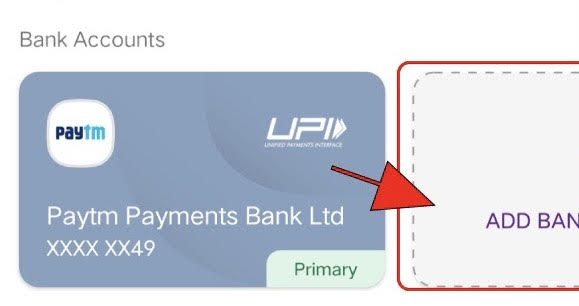
Step 4: Search and Carefully Select Bank
- A new screen will open up showing a list of banks supported by PhonePe.
- You can directly see your second bank in the list or use the search bar to find it.
- Carefully select the bank which has your account you want to add.

Step 5: Enter UPI ID
- After selecting the bank, you need to enter a UPI ID for this new account.
- The UPI ID is usually yourname@bankname. Enter accordingly.

Step 6: Accurately Fill Account Details
- Next, you need to fill in details like account number, IFSC code, branch, etc.
- Ensure all the bank account details you enter are completely accurate.
Step 7: Set MPIN
- Once account details are filled, you need to set an MPIN for the second account.
- The MPIN will be used to authorize transactions from this account.
- Choose an MPIN you can easily remember.
Step 8: Review and Verify Details
- Do a final review of all the details entered for the second account.
- Verify that the bank name, UPI ID, account number, and IFSC are all accurate.
Step 9: Account Added Successfully!
- If all details are accurately filled, the second account will be successfully added.
- You will get a confirmation message on your PhonePe app for the same.
Also Read: How To Get PhonePe QR Code Sticker For Shop (Easy Steps)
Benefits of Having Two Accounts In PhonePe
Adding and using two separate accounts on PhonePe has many useful benefits such as:
- Maintain separate accounts for personal and business expenses.
- Privacy and enhanced security by keeping money separate.
- Easily manage two accounts on the same device and app.
- No need to share account details or transaction activity.
- Seamless and instant money transfers between accounts.
- Track expenses and payments separately.
- Customized UPI IDs for each account.
- Controlled and organized finances.
- Flexibility to segregate savings and expenses.
Conclusion
In summary, adding two accounts on the PhonePe app is quick, and convenient and provides benefits like managing personal and business expenses separately all on one phone. Just follow the step-by-step process outlined above to easily add multiple accounts and optimize your payments. Use the accounts responsibly as per your diverse needs.






