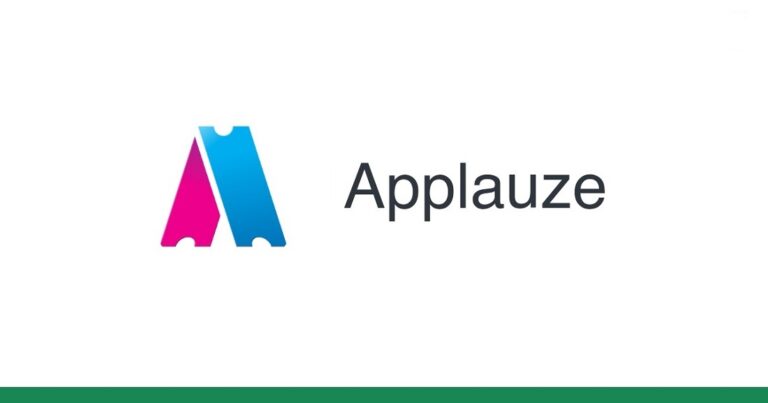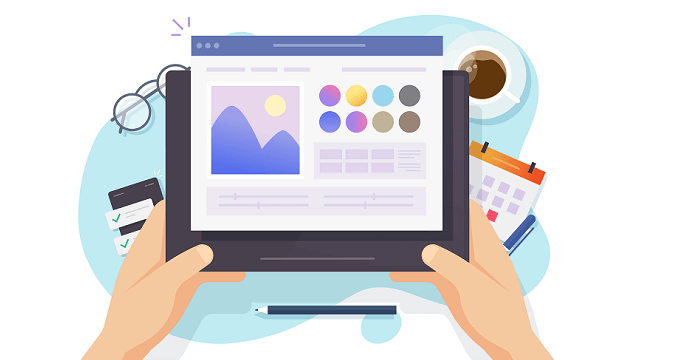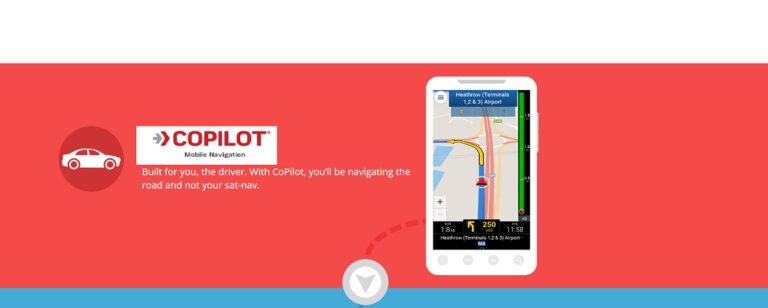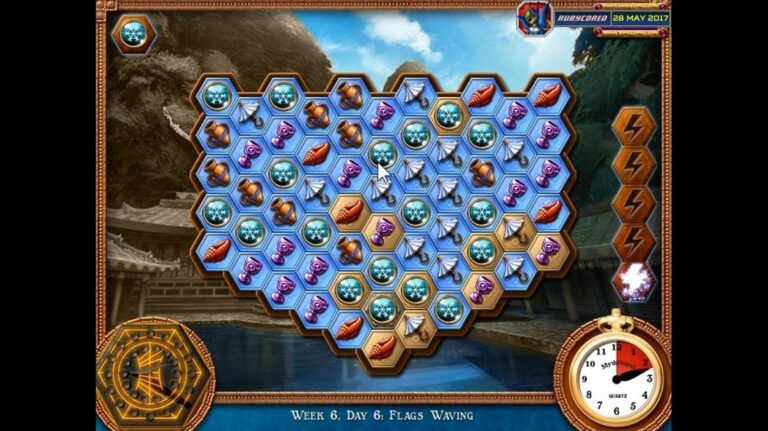WhatsApp has become the clear leader when it comes to connecting with friends and family via instant messaging. The platform has over 1.5 billion monthly active users globally, and these high user numbers continue to grow constantly.
The App has many features, but one of them is the hidden last-seen feature, which we will be discussing today. Many users on WhatsApp keep their online status and last seen hidden for varied privacy reasons or personal preferences. At times, you may be desperately looking for ways to check a contact’s last seen status over your phone.
But you can’t do anything because they have hidden their last seen status in the app settings. Now the question comes to mind – is it possible to check Whatsapp last seen if hidden? Let’s explore the methods using which you can.
Understanding WhatsApp’s Last Seen Feature

The last seen on WhatsApp refers to the last time a user was active on the app. It shows when they had last opened or used WhatsApp.
Also Read: How To Unblock Yourself On WhatsApp (4 Easy Methods)
Some users choose to hide their last seen time and status through the privacy settings. This prevents others from seeing details about their last activity on WhatsApp.
Common reasons for hiding last seen on WhatsApp:
- Maintaining privacy.
- Avoiding unwelcome conversations.
- Controlling how much others can view your activity.
Can You See Hidden Last Seen On WhatsApp?
Yes, it is possible to see the hidden last seen on WhatsApp through some third-party apps and tricks. These apps cannot directly access WhatsApp’s data, but they can track the WhatsApp web activity of a user to determine when they were last online. Some limitations are:
- Only works if the user has connected to WhatsApp web.
- Not fully reliable or accurate.
- Track only one user at a time.
- Ethical concerns about consent and privacy.
How To See Last Seen On WhatsApp if Hidden Using 3 Methods
Here are some of the most popular apps used to track WhatsApp’s hidden last seen:
Method 1. WhatsWeb Plus (Whatsapp Hidden Last Seen Tracker)
This is a good option for Android users, available on the Play Store. It provides quality information and can track up to 2 numbers for free. If you’re looking for an application with close to accurate information, then this is the best option for you. Make sure to use this application on a computer for hassle-free results.
How it works:
Step 1: Install browser extension on Chrome.
Step 2: Log in to WhatsApp web.
Step 3: Sync with WhatsApp on your phone.
Step 4: Add contact to track.
Step 5: Get notifications when they come online/offline.
The free version has a 7-hour tracking limit. Paid subscriptions allow unlimited tracking time.
Method 2. Check Last Seen On WhatsApp Using WhatsDog

Another easy-to-use app for basic tracking of one WhatsApp contact’s status. This application lets you track the contact status only of a limited person at a time. The best thing is that it’s absolutely free to use. All you have to do is just download it from the web! Steps to use:
Step 1: Install WhatsDog and enter a number to track.
Step 2: Wait for a notification when the contact is online.
Step 3: Check their online activity times.
Step 4: Delete info to add another contact.
Free to use but contains ads. Can only track one contact at a time.
Method 3. Check Last seen if Hidden Using Other Apps

A few other apps through which you can easily track someone’s last seen status are WaStat, Family Tracker, and Online Monitor. These apps will also provide you with hidden last-seen tracking via free trials.
- WaStat is simple to set up and sends timely alerts when the contact is active on WhatsApp again.
- Family Tracker makes it easy to compare the WhatsApp activity times of two numbers to know if they are interacting.
- Online Monitor stores a detailed 30-day activity log for in-depth analysis.
These apps send alerts when contact is back online without annoying ads disrupting usage. They provide limited but helpful tracking capabilities.
Also Read: How To Add My Name In WhatsApp Message In 6 Easy Steps!
Using Last Seen Tracker Safely
One thing to keep in mind while using these apps is that you use them safely. Here are some safety tips that you should keep in mind when using these apps:
- Don’t allow access to your contacts, messages, photos, etc. Only provide the number to track.
- Use a dummy name if asked to identify the number. Don’t reveal real identities.
- Check app reviews and download from official stores to avoid malware.
- Remember reliability isn’t guaranteed. The data may not be fully accurate.
- Don’t become obsessed with monitoring the person continuously. This can turn unhealthy.
- If you have relationship issues, communicate directly instead of over-relying on trackers.
Understanding The Ethics

Let’s address the elephant in the room – should you ethically use these WhatsApp last seen tracking apps? Consider:
- Question your true need for this last-seen data. Is it really justified?
- Respect other’s choices to hide their WhatsApp activity and status. Don’t breach their privacy.
- Don’t misuse or overuse these trackers to closely monitor others without good reason.
- Consent and transparency matter. The other user likely doesn’t know you’re tracking them.
- Evaluate if your reasons are ethical, legitimate, and not driven by harmful motivations.
Conclusion
In summary, various third-party apps make it possible to see WhatsApp’s hidden last seen in certain ways. These trackers fill certain needs but should be used responsibly and with discretion.
As WhatsApp evolves, they may build in controls to prevent unauthorized tracking in the future. But for now, users who want to peek at hidden last activity data can try the methods discussed here. Just be mindful of ethical concerns when using such apps.