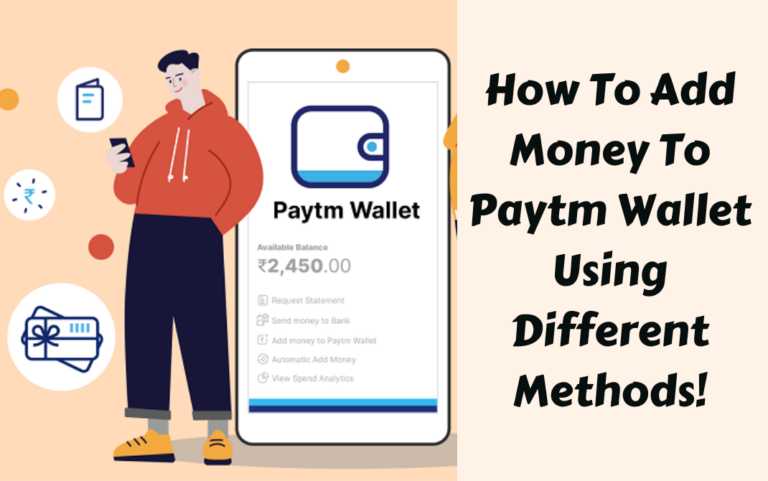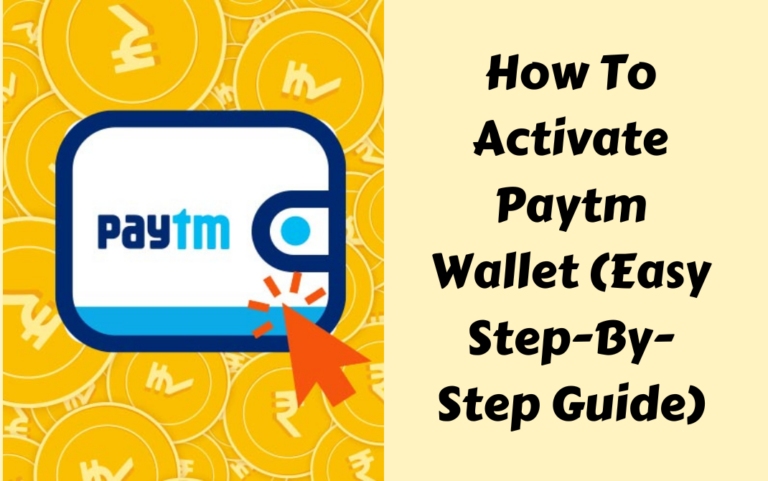If you are looking for how to check your balance in the Paytm app and can’t find out, then we are here to help you. We tried different ways to check your balance in the app and found quite a few using which you can check your balance, including bank balance and Paytm wallet balance as well.
Paytm allows linking bank accounts to its platform to provide users with an easy way to check their account balances. It offers a convenient way to check the balance of multiple bank accounts linked to your Paytm account. In addition to how to check your balance, we have added an easy way to check your Paytm wallet balance too.
You can do this via the Paytm application as well as through the official website. This will assist you in keeping track of both your expenses and savings! So, let’s get you started.
How To Check Balance on Paytm In Easy Steps!

Unlike net banking, which requires you to log in to your bank account each time with your username and password or MPIN, the Paytm mobile app provides a simple, fast, and convenient process for checking the account balance of various bank accounts linked with your Paytm app.
Also Read: How To Contact Paytm Customer Care? Simple & Quick Methods
Step 1: Open the Paytm App And Select ‘Balance & History
- Open the Paytm app and click on ‘Balance & History’ under ‘My Paytm’.

Step 2. Select Check Balance For Desired Account
- The screen displays details of all your linked bank accounts.
- Click on ‘Check Balance’ for the account you want to check the balance of.
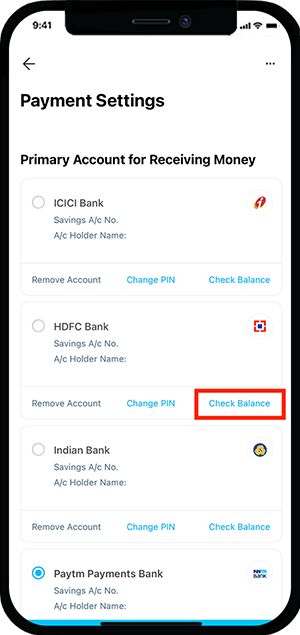
Step 3. Enter Your Personal Details And Proceed
- You will be prompted to enter the UPI PIN for that linked bank account.
- Enter the PIN and click on ‘Submit’.
Step 4. Balance Will Be Shown Along With Transactions
- Your account balance will be displayed alongside the bank account.
- You can also scroll down the screen to check your transaction history for that account.
Checking your bank account balance through Paytm’s ‘Passbook’ is quick and easy. You don’t need to log in or remember any passwords. Just open the app, go to ‘Balance & History’, select the account, and enter the UPI PIN to view the latest balance and transaction history.
How To Check Balance In Paytm Through Settings
You can also check your bank account balance through the ‘Settings’ section in Paytm. Follow these simple steps:
- Open the Paytm app and click on your profile icon in the top left corner of the screen.

- Click on the ‘Payment Settings’ option from the left sidebar.
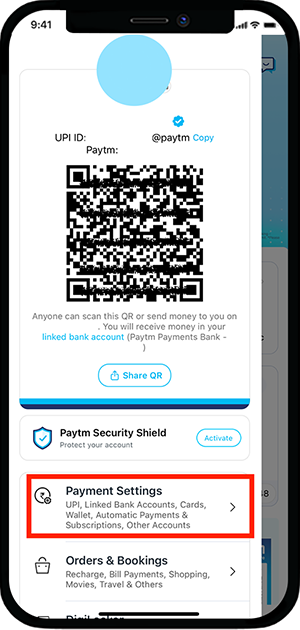
- Click on the UPI & Linked Bank Accounts option.
- The next screen will display all your linked bank accounts.
- Click on the ‘Check balance’ option for the bank account you want to check.
- Enter your UPI PIN when prompted.
- Your account balance will be displayed.
How to Check Paytm Wallet Balance?
You can check your Paytm wallet balance both on the website as well as on the mobile app. Simply follow the steps mentioned below!
Method 1: On Website
- Go to the Paytm website and log in with your credentials.
- Your profile icon will be visible on the top right corner of the screen.
- Place your cursor over the profile icon.
- The website will automatically display your Paytm wallet balance along with other wallet details like your wallet profile, orders, transaction summary, etc.
This offers a quick glance at your Paytm wallet balance and details when you log in to the website.
Method 2: On the App
You can check your Paytm wallet balance directly within the app in two simple ways:
Step 1. From Paytm Wallet
- Open the Paytm app on your phone.
- On the home screen, click on the ‘Paytm Wallet’ option.
Also Read: How To Use Paytm Cashback Points? All You Need To Know!
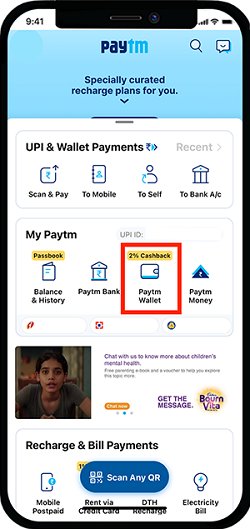
- The wallet balance is prominently displayed on the very next screen.
Step 2. From Balance & History
- Open the Paytm app and go to ‘My Paytm’.
- Click on Balance & History.

- This will open a screen with your Paytm wallet balance shown right on top.
Checking your Paytm wallet balance on the app takes barely a few seconds. The balance is visible on the home screen itself either under ‘Paytm Wallet’ or under ‘Balance & History’.
How to Link a Bank Account In Paytm?
You can link your bank account by following the simple steps listed below!
- Go to your profile icon on the Paytm app and click on Bank Accounts.
- Choose ‘Add new account’.
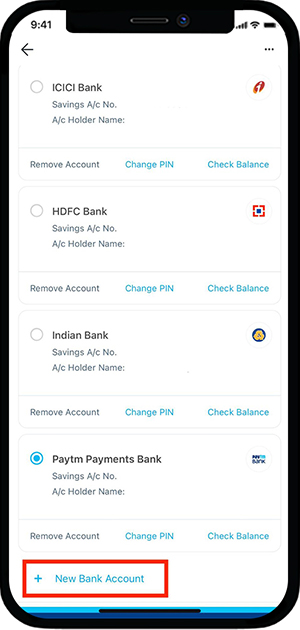
- Select your bank name from the list.
- Enter account details like account number, IFS code, etc.
- Create a login password for the bank account and confirm.
- Your bank account will be successfully linked to Paytm.
The process is quick, and you can link multiple accounts by repeating these steps.
Benefits Of Linking Bank Accounts on Paytm
Paytm gives you the flexibility to link multiple bank accounts to your Paytm profile. This linking of accounts helps you:
- Get a consolidated view of the balances of all linked accounts.
- Easily switch between accounts and transfer money through the app.
- Avoid having to log in separately to each bank account.
- Manage your finances seamlessly from one place.
Conclusion
In summary, Paytm offers a straightforward way to check your bank account and wallet balances in one place. Linking all your accounts provides consolidated access to manage finances easily. The simple steps to check your balance and link accounts make Paytm an ideal app for your banking needs. Need more content like this? Keep in touch with us!