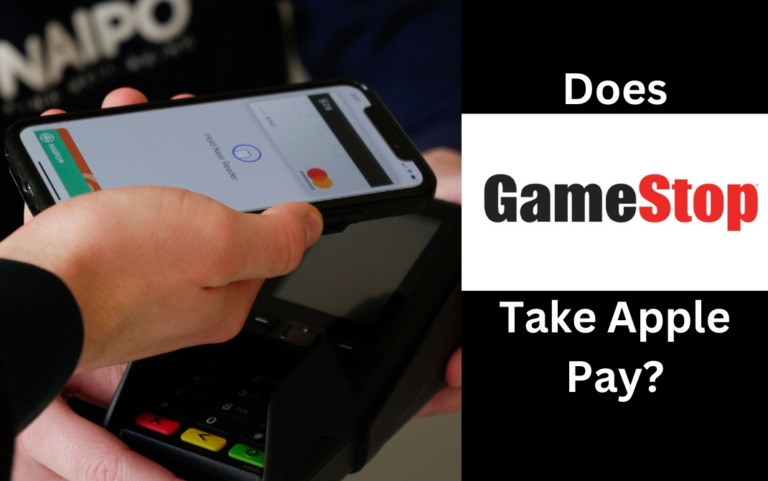Paytm wallet is an RBI-approved secure digital wallet platform that provides convenience and flexibility to make payments, money transfers, book tickets, and more all through your mobile phone.
You can add money to your Paytm wallet balance conveniently at any time via multiple methods like UPI, debit/credit cards, net banking, and third-party apps.
This ensures you have sufficient funds in your wallet for hassle-free transactions. This article provides a step-by-step guide on the different ways to add money to your Paytm wallet instantly from multiple sources such as UPI, debit/credit cards, net banking, and third-party apps. So, let’s get started!
How To Check Paytm Wallet Balance?

To check your current Paytm wallet balance:
Step 1: Open the Paytm app and go to the ‘Paytm Wallet’ section.

Step 2: Your wallet balance is displayed at the top of the dashboard.

Step 3: You can only make payments up to this available balance.
It is recommended to check your balance before trying to make any payment or transfer through the wallet. You can add more money if the balance is low to continue using the wallet seamlessly.
Also Read: How To Change UPI PIN In Paytm In 7 Easy & Quick Steps!
Different Ways To Add Money To Paytm Wallet

There are multiple ways to add money instantly to your Paytm wallet:
- UPI: Link your bank account to Paytm and transfer money via UPI in real time.
- Netbanking: Login to your bank account through Netbanking and add money.
- Debit/Credit Card: Add money via any debit or credit card conveniently.
- Third-party Apps: Recharge your wallet directly from other apps like Zomato.
This provides you with flexible options to add money at your convenience and ensures your Paytm wallet stays topped up.
How To Add Money To Paytm Wallet Via UPI?
Adding money to a Paytm wallet via UPI is instant and secure. Simply follow these steps:
Step 1: Open the Paytm app » Paytm Wallet » and Add Money.

Step 2: Enter the amount you want to add to the wallet.

Step 3: Select your linked bank account.
Step 4: Authorize the payment using a UPI PIN.
Step 5: Money gets added to Paytm wallet within seconds.

In rare cases, if the status shows as ‘Pending’, wait for some time, as the transaction will get completed shortly. UPI offers a seamless way to add money to Paytm.
How To Add Money To Paytm Wallet Via Net Banking?
You can easily add money to your Paytm wallet from your bank account using net banking:
Step 1: Go to your bank’s net banking portal and log in.
Step 2: Find the ‘Wallet’ or ‘Prepaid Cards’ section.
Step 3: Choose ‘Paytm’ as the beneficiary.
Step 4: Enter the amount to add and authorize payment.

Step 5: Money gets transferred from the bank to the Paytm wallet.

For faster additions in the future, link your bank account directly with your Paytm app.
Also Read: How To Activate Paytm Wallet (Easy Step-By-Step Guide)
How To Add Money To Paytm Wallet Via Debit/Credit Card?
To add money to your Paytm wallet using your debit or credit card:
Step 1: Go to ‘Add Money’ in the Paytm app.

Step 2: Enter card details carefully.

Step 3: Re-confirm details and enter the OTP received on mobile.

Step 4: The amount gets deducted from your card and added to the wallet.
For security, you need to enter CVV every time, even if the card is saved. Your wallet stays topped up while your card details remain protected.
How To Add Money To Paytm Wallet Via Third-Party Apps?
You can directly recharge your Paytm wallet from within other apps:
Step 1: Link your Paytm wallet in the ‘Payments’ section of apps like Uber, Swiggy, etc.
Step 2: Find the ‘Add Money’ or ‘Recharge Wallet’ option.
Step 3: Select your bank account, enter the amount, and authorize via password/OTP.
Step 4: Money gets added to your linked Paytm wallet instantly.

This way, you can add money to your Paytm wallet without needing to open the Paytm app separately.
Setting Auto Top-up
You can ensure sufficient balance in your Paytm wallet at all times by enabling ‘Auto Top-up’:
- A minimum predefined amount gets automatically added to your wallet from a linked source once the balance goes below the threshold set by you.
- Help avoid failed transactions due to inadequate wallet balance.
Also Read: Transfer Amazon Pay Balance To Paytm Using Easy Tricks!
Transaction Limits & KYC Of Paytm

The Reserve Bank of India has set certain limits and conditions for adding money to Paytm wallets:
- The maximum amount allowed per transaction is ₹10,000.
- There is a daily limit of ₹20,000 for wallet top-ups.
These wallet balance limits are applicable only for accounts with minimum KYC verification done. To remove the restrictions and enable higher wallet balance limits:
- You need to complete full KYC by providing your PAN card and other documents.
- This allows you to add up to ₹1 lakh to your Paytm wallet as per RBI regulations.
- Full KYC expands usage and enhances the convenience of the wallet.
So make sure to complete your KYC verification on Paytm to enjoy higher limits and unrestricted usage.
Security Tips
Here are some vital security tips to keep in mind when adding money to your Paytm wallet:
- Set a strong password with a combination of uppercase, and lowercase letters, numbers, and symbols.
- Never ever share your Paytm PIN, password, OTP, or UPI PIN with anyone, not even customer representatives.
- Beware of unknown links or offers asking you to add money to your wallet.
- Always check the recipient details before authorizing any wallet top-up transaction.
- In case of unauthorized usage of your wallet, immediately call Paytm customer care and block access.
Following these security best practices will help safeguard your money and prevent any misuse of your Paytm wallet.
Conclusion
In summary, Paytm wallet offers great convenience to instantly add money via UPI, cards, net banking, and third-party apps. This ensures you are able to use your Paytm wallet seamlessly for making online payments and money transfers. Follow the step-by-step process outlined above to add money to your Paytm wallet safely and instantly.