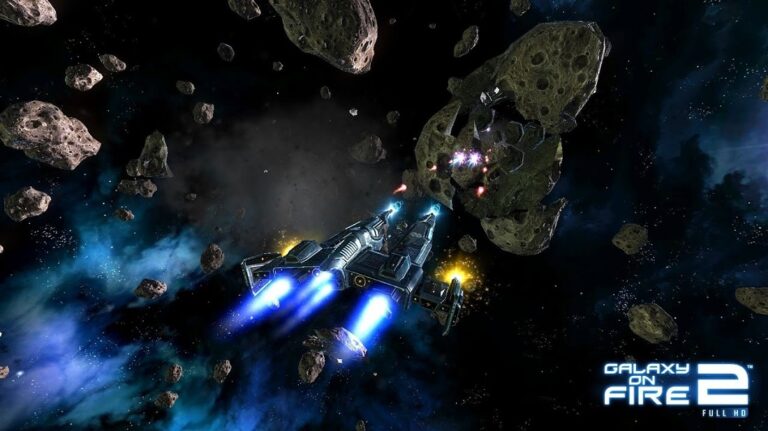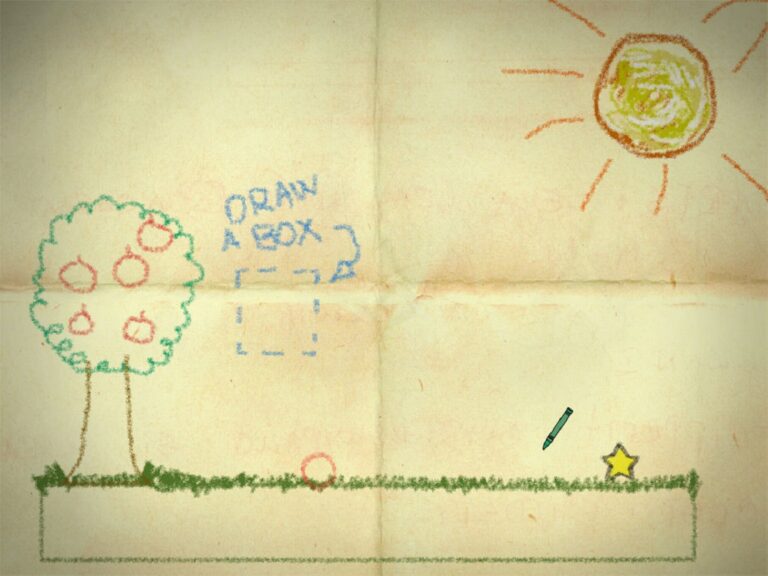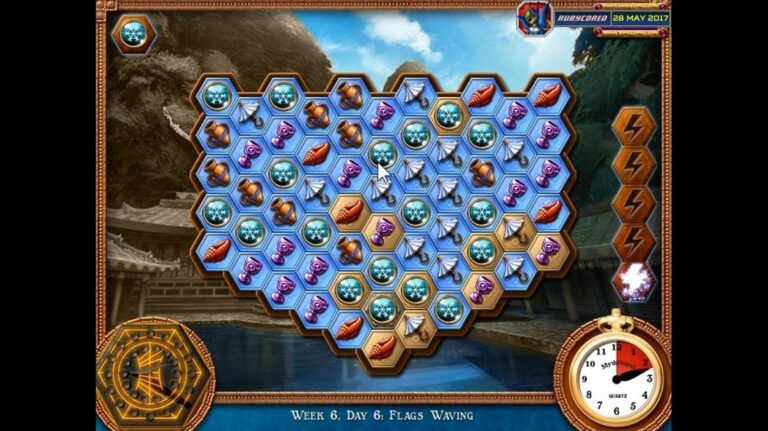Have you ever been stuck at a toll plaza, waiting to pay the toll, only to realize that you don’t have enough cash or change? If so, you’re not alone. Many people have experienced this frustrating situation. Fortunately, there is a solution: FASTag.
FASTag is a prepaid, contactless toll collection system that uses radio frequency identification (RFID) technology. It allows you to pay tolls electronically without having to stop at toll plazas. FASTags are now mandatory for all vehicles plying on national highways in India.
You can check your FASTag balance using various different ways in just a few simple steps. In this article, we will show you how to check your FASTag balance in PhonePe, along with other ways. We will also provide some tips on how to avoid running out of balance while travelling on national highways.
What is FASTag Balance?

FASTag balance refers to the prepaid amount stored on your FASTag, which gets deducted whenever your vehicle passes through a toll plaza on national highways. Your tag has an RFID chip that communicates electronically with the sensors at toll booths to deduct the applicable toll fee from your balance.
Also Read: How To Pay From PhonePe Wallet (A Step-By-Step Guide)
It is crucial to maintain sufficient balance at all times, as you need a minimum threshold to pass through toll plazas. If your balance drops below the required level, your vehicle will not be allowed to cross, and you may get stranded. So keeping track of your FASTag balance is important for hassle-free travel.
How To Create a FASTag Account?
To obtain a FASTag, you first need to register for an account online on the issuer’s website or via their mobile app. The major steps involved are:
- Visit the NHAI website or issuer bank/wallet website like SBI, HDFC, Paytm, etc.
- Fill out the online application form providing details like name, address, vehicle registration number, etc.
- Choose the type of vehicle and pay a one-time fee which is approximately Rs. 100.
- Submit required documents like address proof, registration certificate copies, etc.
- Receive FASTag at a provided address within 5-7 working days.
- Affix FASTag on the windscreen inside the specified zone for toll plaza RFID readers to detect.
- Link your bank account or wallet to recharge your FASTag balance as and when required.
Different Ways to Check FASTag Balance
There are a few different ways to check your FASTag balance. Some of the commonly used ways are:
1. How To Check FASTag Balance In PhonePe
To check FASTag balance via the PhonePe mobile app:
Step 1: Open PhonePe and login to your account.

Step 2: Click on the ‘Recharge’ option on the home screen.
Step 3: Select the ‘FASTag’ service under Bills and Payments.
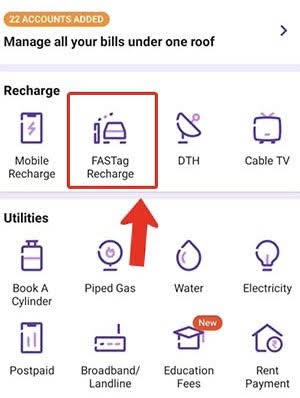
Step 4: Enter a 15-digit tag ID or vehicle registration number.

Step 5: View balance after verifying details.

That’s it; simply follow these above steps, and you will be able to see your balance easily.
Also Read: How To Add Two Accounts In PhonePe (9 Easy Steps)
2. Check FASTag Balance In Paytm
To check your FasTag balance online, follow these simple steps:
Step 1: Log in to the issuer website or app using the registered mobile number and password.
Step 2: Go to the ‘FASTag’ or ‘Account Summary’ section.
Step 3: Click ‘View Balance’ or the balance tab to see the current funds available.

Step 4: Now, you can easily check your FASTag balance.
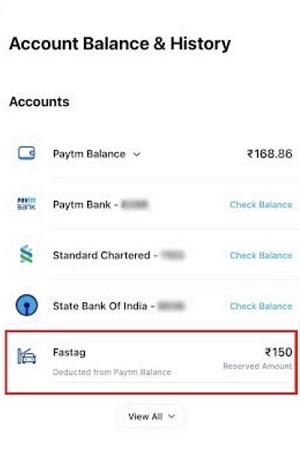
Some issuers also show recent transaction history and recharge history. Ensure your balance is sufficiently high for upcoming travel. Online balance check is instant and can be done from any device anytime.
3. Check FASTag Balance by Calling Customer Service
To check your FASTag balance via customer service, follow these steps:
Step 1: Note down the toll-free helpline number of your FASTag issuer. This is usually mentioned in correspondence and on the back of your tag. For most major issuers like SBI, HDFC, and ICICI, it is also available on their website.
Step 2: Give a call to the toll-free number from your registered mobile number.
Step 3: The automated interactive voice response (IVR) system will guide you. Select the option to know your balance and press hash #.
Step 4: Provide tag ID or vehicle number and registered mobile number.
Step 5: The customer executive will check your account and share the current balance.
Note down the shared balance for your records in case of any discrepancies.
Tips to Avoid Running Out of Balance
- Set minimum balance reminders so you’re alerted before it drops to critical levels.
- Check balance weekly even if not travelling to keep funds topped up.
- Recharge at least ₹500-1,000 every time to cover multiple tolls.
- Enable auto-recharge of ₹500 on a minimum balance of ₹100 by your issuer.
- Pay toll charges through FASTag even if carrying cash to encourage electronic toll.
- Carry some emergency cash just in case of technical issues with the tag or network.
- Monitor transactions regularly for any discrepancies using balance check options.
Pricing & Charges for FASTag
| Vehicle Class | Description | Minimum Tag Cost | Minimum Recharge |
| 4 | Car, Jeep, Van (Up to 4 axles) | Rs. 100 | Rs. 200 |
| 5 | Light Commercial Vehicle (Up to 6 axles) | Rs. 100 | Rs. 150 |
| 6 | Bus (Up to 6 axles) | Rs. 100 | Rs. 300 |
| 7 | Truck, Goods Carrier (Up to 8 axles) | Rs. 100 | Rs. 300 |
| 8 | Over-Dimensional Cargo (Over 8 axles) | Rs. 100 | Rs. 500 |
| 9 | Construction Equipment | Rs. 100 | Rs. 500 |
Additionally, there is a tag issuance fee of Rs. 100 (one time). There is no charge for purchases or recharges made via UPI. Recharging expired tags attracts a fee of Rs. 20.
Conclusion
In conclusion, by following the simple steps outlined above you can easily check your FASTag balance through PhonePe anytime, anywhere. This allows hassle-free travel and ensures you never run out of balance on the highways. With the FASTag prepaid system, paying tolls is now convenient and cashless.