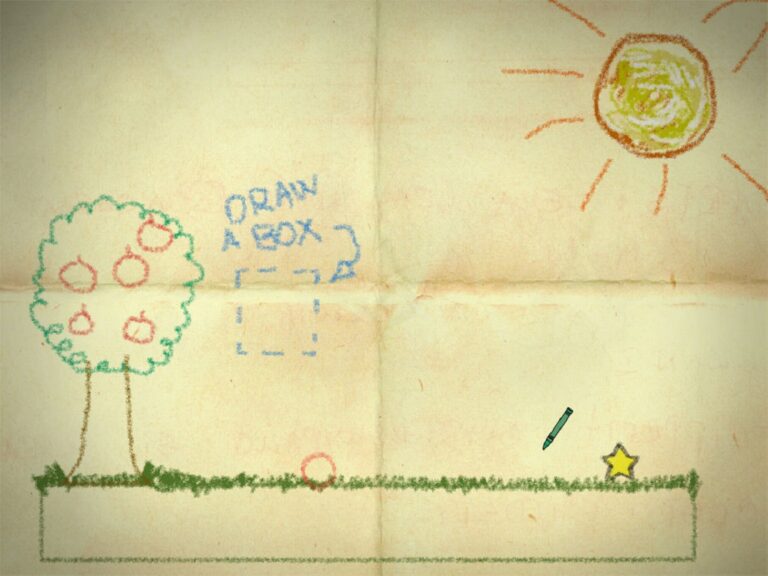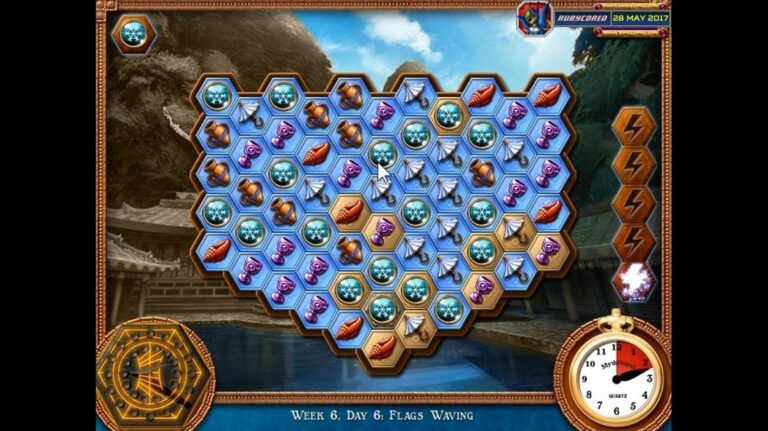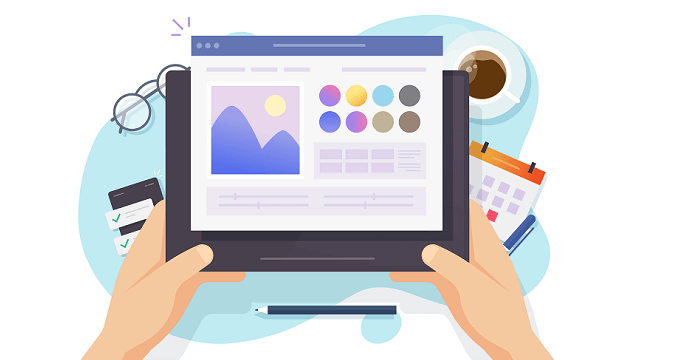PhonePe has become one of the most widely used and popular payment apps in India. It offers an integrated digital wallet feature that enables quick, convenient, and cashless digital transactions and what’s great about it is that it also offers a built-in wallet that users can easily use to make payments for everyday things like paying bills, sending money to banks or paying their contacts.
So, if you are wondering how to pay from PhonePe wallet then this detailed guide will help you in explaining how to easily make payments using the PhonePe wallet for anything you want. Let’s get started!
What is PhonePe Wallet & How To Use?

PhonePe Wallet is a digital wallet offered within the PhonePe mobile app and website. It allows users to securely store money in their PhonePe account, which can then be used to make instant cashless payments for a wide range of services including:
Also Read: How To Add Two Accounts In PhonePe (9 Easy Steps)
- Mobile/DTH/Data Card recharges.
- Electricity, gas, and water bill payments.
- Paying at online and offline stores.
- Money transfers to contacts and much more!
To begin using the PhonePe Wallet, users first need to complete a quick and simple setup:
Step 1: Link Bank Account
- First, link your bank account to your PhonePe account.
- This enables seamless additions to and withdrawals from the PhonePe wallet directly from your bank.
Step 2: Add Money
- Next, add money to your PhonePe wallet via a linked bank account, debit card, or credit card.
- The money gets added instantly into your wallet.

Step 3: Manage Wallet
- You can check your PhonePe wallet balance, view historical transaction history, withdraw money to the bank, or transfer funds to other PhonePe users easily.

The PhonePe Wallet eliminates the need to carry physical cash for making payments. All transactions via the wallet are completely cashless.
How to Make Payments from PhonePe Wallet?
Follow these simple steps to make payments from your PhonePe Wallet balance :
Step 1: Open PhonePe App
- Open the latest version of the PhonePe app on your Android or iOS smartphone and log in using your registered credentials.

Step 2: Check Balance
- Go to the ‘Wallet’ section in the app menu to check your available PhonePe wallet balance.
- Top up your wallet with more money if required.
Also Read: How To Delete PhonePe Account Permanently In 8 Easy Steps

Step 3: Navigate to the Payment Screen
- On the mobile recharge, electricity bill payment, online store checkout, or any other payments screen, choose your preferred payment option.
Step 4: Select ‘PhonePe Wallet’
- Under payment methods, select ‘PhonePe Wallet’ to make the payment from your PhonePe wallet balance.
Step 5: Authenticate via MPIN
- Enter your MPIN to confirm and authorize the PhonePe wallet transaction.
Step 6: Payment Successful
- On successful authorization, the payment amount will be instantly deducted from your PhonePe wallet balance.
Step 7: Get Confirmation
- You will receive a payment confirmation message and receipt on your app interface confirming the payment success.
This way PhonePe Wallet enables quick, convenient digital payments without using real cash.
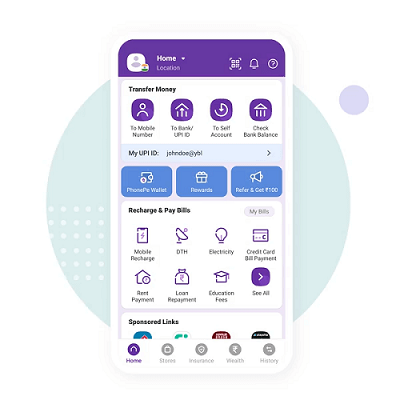
How To Pay Merchants/Stores from the PhonePe Wallet?
To make payments to merchants from your PhonePe Wallet simply follow these steps below:
Step 1: Scan Merchant QR Code
- Open the PhonePe app and scan the merchant’s QR code displayed at the store to initiate payment.

Step 2: Enter Payment Amount
- The amount payable will be displayed. Confirm the bill amount or transaction amount to be paid to the merchant.
Step 3: Authenticate via MPIN/Biometrics
- Use your MPIN or fingerprint/face biometric ID configured in your PhonePe app to authenticate the payment.
Step 4: Payment Completed
- On successful authorization, the payment will be instantly completed from your PhonePe wallet balance.
This provides the ultimate convenience of making in-store payments without using any physical cash!
How To Pay from PhonePe Wallet To UPI, Bank Or Contacts
The PhonePe Wallet allows you to conveniently transfer money from your wallet balance to bank accounts as well as to other PhonePe contacts.
1. Transferring to Bank Accounts
- You can easily withdraw and transfer money from your PhonePe wallet to any of your linked bank accounts.
- Just go to the ‘Wallet’ section and tap on ‘Withdraw’.

- Select your bank account, enter the transfer amount, and authenticate using your PhonePe PIN.
- The amount will be instantly transferred from your wallet to your linked bank account.
- This enables quick access to your wallet funds from your bank account anytime.
Also Read: How To Request Money In PhonePe In 7 Easy Steps!
2. Transferring to PhonePe Contacts
- You can transfer funds from your PhonePe wallet to any of your PhonePe contacts.
- Go to the ‘Send Money’ section in the app and select ‘PhonePe Wallet’ as payment mode.
- Enter the receiver’s PhonePe registered mobile number or username.

- Confirm the transfer amount and enter your PIN to authenticate.
- The money will be instantly deducted from your wallet and credited to the receiver’s PhonePe account.
- This provides an instant way to send money to family/friends on PhonePe without bank details.
So in summary, PhonePe Wallet allows swift money transfers to banks as well as PhonePe contacts in just a few simple taps!
Benefits of Paying via PhonePe Wallet
Some significant benefits of paying using the PhonePe wallet are:
- No need to carry cash.
- Payments happen instantly.
- Offers and rewards for wallet users.
- Super-fast checkout experience.
- Secure transactions with MPIN authentication.
- Digital receipts and transaction history.
Conclusion
In summary, the PhonePe Wallet equips you to make instant cashless payments and money transfers digitally in just a few simple steps. Just link your bank account, add money to your wallet, and start safely transacting within seconds from the app or website. It provides the fastest, most convenient, and most rewarding payment experience.