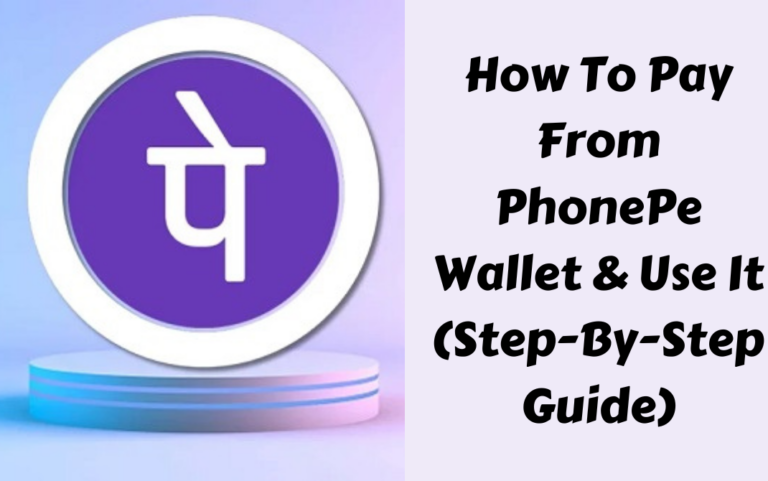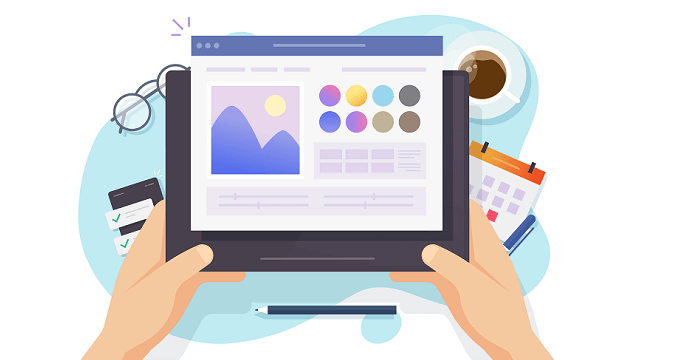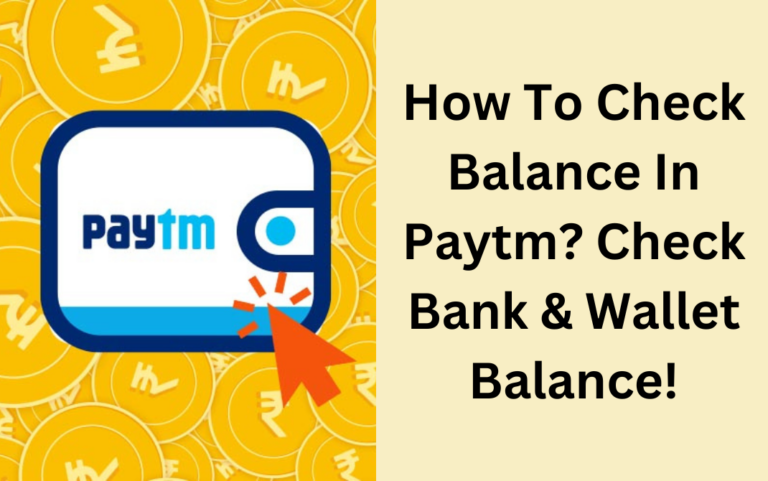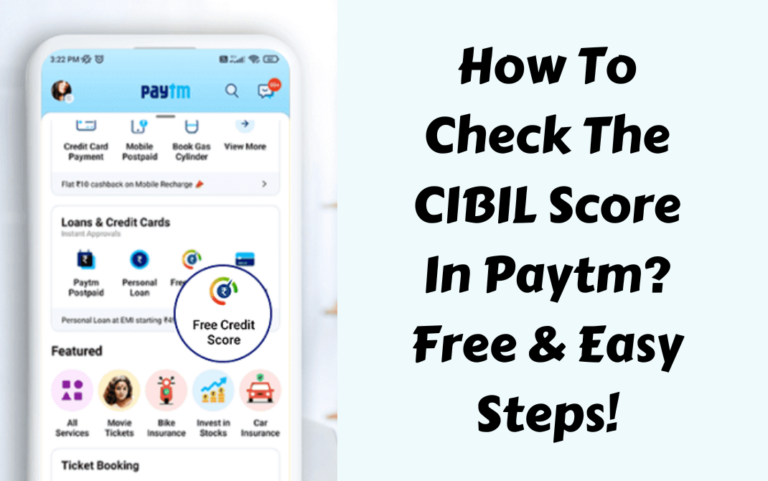PhonePe has become one of the most popular UPI-based payment apps in India. It offers a quick and easy way to send or receive money between friends, family, and merchants directly through your bank account. It stores a detailed record of all your transactions, both sent and received, on its platform.
This transaction data may include sensitive financial information that you wish to delete due to privacy reasons or account security. Clearing your PhonePe transaction history helps ensure your payment details are not retained by the platform after you have made them.
This detailed guide provides a step-by-step process on how to delete PhonePe transaction history, whether you want to delete a single transaction, or multiple transactions, or clear your entire payment history in just a few simple taps within the app. So, let’s get started!
How To Delete PhonePe History In Easy Steps (Single Transaction)

Follow these easy steps to delete one transaction from your PhonePe history quickly!
Also Read: How To Request Money In PhonePe In 7 Easy Steps!
Step 1: Open PhonePe App and Login
- Launch the latest version of the PhonePe app on your Android or iOS device.
- Enter your registered 4-digit PIN to log in to your account.

Step 2: Go to Transaction History
- Once logged in, tap on the ‘History’ icon visible at the bottom of the app screen.
- This will open your transaction history. You can view all your transactions here!

Step 3: Select Transaction to Delete
- Scroll and browse through the list to find the specific transaction you wish to delete.
- Tap on the transaction to select it.

Step 4: Tap on the Delete Button
- You will see a ‘Delete’ option after selecting the transaction.
- Tap on the Delete button to proceed.
Step 5: Confirm Deletion
- PhonePe will prompt you to confirm the deletion of the selected entry.
- Tap on ‘Yes’ to permanently erase the transaction.
How To Delete PhonePe History Instantly For Multiple Transactions!
To delete multiple PhonePe transactions in bulk follow the simple steps listed below!
Step 1: Select Multiple Transactions
- In the transaction history list, tap to select multiple entries that you wish to delete.
Step 2: Tap on the Delete Button
- Once you have chosen all the transactions, tap on the ‘Delete’ button visible at the bottom.
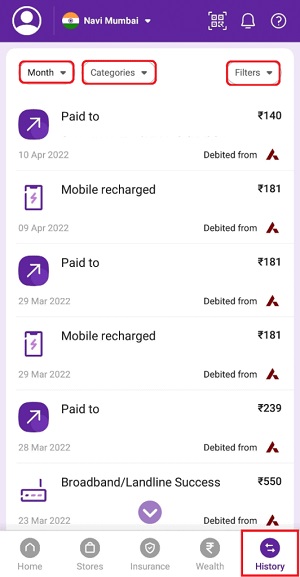
Step 3: Confirm Prompt
- PhonePe will ask you to confirm the mass deletion of all selected transactions.
Step 4: Transactions Deleted
- Tap on ‘Yes’ to confirm the deletion of the chosen entries in bulk.
Also Read: How To Delete Paytm Transaction History In Easy Steps!
How To Clear All Transactions On PhonePe?
To delete your entire PhonePe transaction history:
Step 1: Tap on the Clear All Button
- At the bottom of the transaction history, tap on the ‘Clear All’ button visible.
Step 2: Confirm Delete Prompt
- PhonePe will prompt you to confirm the clearing of your full history.
Step 3: Tap Yes to Confirm
- Review and then tap on ‘Yes’ to permanently erase all your PhonePe transactions.

How To Recover Deleted Transactions Of PhonePe?
If you accidentally deleted an important transaction on PhonePe and need to get it back, here are some detailed steps that you can follow to get it back:
Step 1: You need to contact PhonePe Customer Support! Go to the PhonePe website and open their customer support chat or email them at [email protected] from your registered email ID.
Step 2: Provide your name, registered mobile number, and details of the deleted transaction like date, amount, UPI IDs involved, etc.
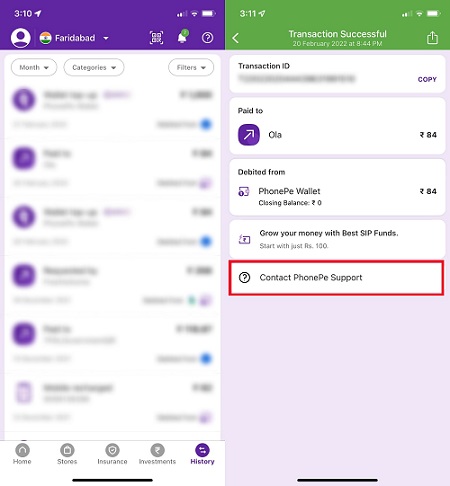
Step 3: Request if the recently deleted entry can be recovered and restored in your transaction history.
Step 4: Customer support will verify your details and request validity. If the transaction was deleted very recently, chances are there it can be retrieved from their server backups. For very old deletions, recovery may not be possible due to data policies.
Step 5: Depending on the request volume, retrieval may take 2-3 working days. Follow up if needed.
- To avoid such issues in the future, maintain your own record of key transaction details before deleting them.
- Note down the date, amount, UPI ID, etc. for each important PhonePe transaction for reference.
Alternatives Of Erasing PhonePe Transaction History
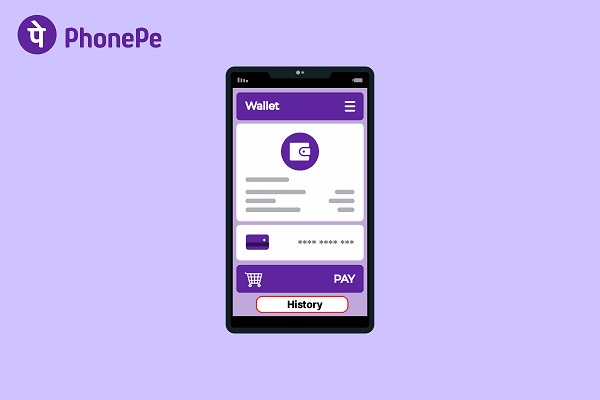
Instead of permanently erasing your PhonePe transaction history, consider these alternatives:
1. Archiving Old Transactions
- The ‘Archive All’ option allows moving old transactions out of the main view.
- Archived entries can still be accessed whenever needed by tapping on the ‘Archived’ tab.
- Helps clean up your current statement view without deleting data.
2. Exporting Transaction Statements
- PhonePe has a ‘Download Statement’ feature under profile settings.
- You can export detailed PDF statements and store them externally.
- Useful for maintaining your own records for analysis or future needs.
3. Restricting Account Access
- Set up an app lock or fingerprint lock to limit PhonePe access only to you.
- Use ‘Hide balance’ and other privacy settings for enhanced security.
Conclusion
Voila! It is that easy. In summary, PhonePe makes it easy to delete single, multiple, or all transactions from your account history quickly. Ensuring the privacy of your financial data is vital in today’s digital world. If you have any doubts then feel free to drop them in the comments section below. Stay tuned with us for more content like this!