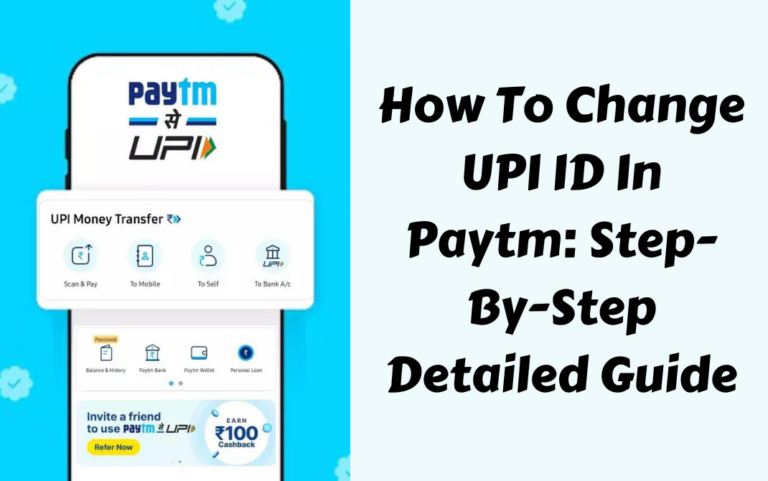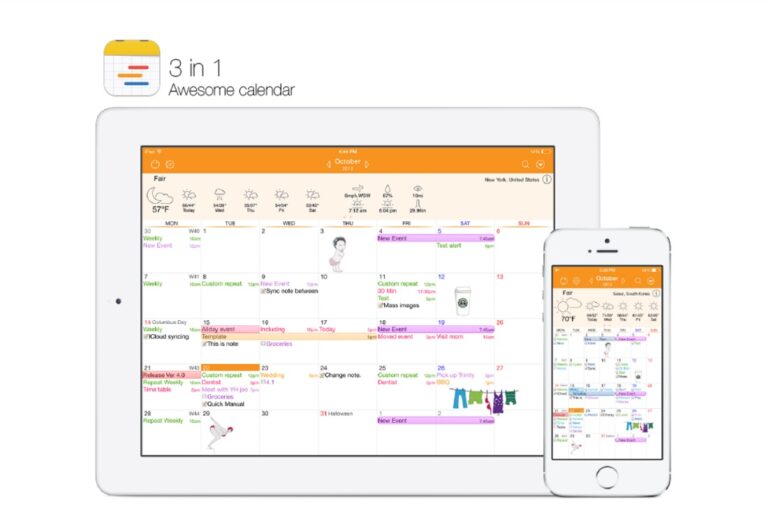With over 100 million active subscribers, Hotstar is one of India’s most popular over-the-top (OTT) platforms for premium online streaming experience. Hotstar is owned by Disney and provides access to an exhaustive catalogue of TV shows, movies, sports, and more across languages.
To access the complete content library on Hotstar, you need an active subscription. Hotstar offers different subscription plans – Hotstar Premium and Hotstar VIP. The Premium plan unlocks the full catalogue, including Disney+ content, whereas the VIP plan offers access to select Indian content.
You can recharge your account conveniently through the Paytm app, website, or Paytm Mall using payment methods like Paytm wallet, UPI, credit card, debit cards, and net banking. Here, we will be showing you how you can recharge Hotstar using Paytm in 4 easy and quick methods if one doesn’t work for you. So, let’s get started!
Also Read: How To Transfer Money From GPay To Paytm In Easy Steps!
How To Recharge Hotstar With Paytm Easily & Quickly!

Here, we have provided four detailed, step-by-step methods in case one doesn’t work for you and by which you can recharge your Hotstar subscription via Paytm. So, let’s get you started!
Method 1: Recharge Hotstar under the OTT Tab on the Paytm App
Follow these simple steps to recharge Hotstar through the Paytm mobile app:
- Open the Paytm app on your phone and log in to your account.

- Tap on the ‘OTT’ icon at the bottom of the screen.
- Scroll down and select the ‘Disney+Hotstar’ option.

- Choose your preferred Hotstar subscription plan – Monthly or Yearly.

- Enter your registered Hotstar mobile number.
- Verify all details and click on ‘Proceed to Pay’.

- Complete the payment using your preferred mode – Paytm wallet, UPI, cards, etc.
You will receive a confirmation message on the successful recharge of your Hotstar account.
Method 2: Recharge Hotstar by Searching on the Paytm App
You can also recharge Hotstar by searching for it directly on the Paytm app:
- Open the Paytm app and click on the Search icon on top.
- Type ‘Hotstar’ and select Disney+Hotstar.
- Pick your preferred Hotstar subscription plan.

- Enter the registered mobile number and click ‘Proceed’.

- Verify details and click on ‘Buy Now’.
- Choose a payment method and complete the transaction.
This method allows quick access to recharge Hotstar without navigating through multiple options.
Method 3: Recharge Hotstar through the Paytm Website
If you prefer using the Paytm website, here are the steps:
- Go to paytm.com ↗ on your laptop or desktop.
- Click on ‘Recharge & Pay Bills’ and select ‘View All’.

- Scroll down to the ‘OTT’ section and click on ‘Hotstar’.
- Choose your preferred Hotstar subscription plan.
- Enter the recharge amount and mobile number.
- Select the payment method and complete the recharge.
Paytm website offers the flexibility to recharge Hotstar from your computer.
Also Read: How To Get QR Code For GPay In 6 Easy & Simple Steps!
Method 4: Recharge Hotstar through Paytm Mall
You can also recharge your Hotstar account using Paytm Mall:
- Visit the Paytm Mall ↗ website.

- Search for “Hotstar recharge” or “Hotstar subscription”.

- Select the Disney+Hotstar plan you want.
- Add plan to wishlist and proceed to payment.

- A complete transaction using the preferred payment method.
Paytm Mall allows recharging Hotstar along with shopping for other products and services.
Hotstar Recharge Offers on Paytm
Here are some of the best offers to save money on Hotstar recharges via Paytm:
- Cashback offers – Paytm provides cashback on Hotstar recharge for new users and on special occasions.
- Additional discounts – You can get extra discounts on Hotstar when you recharge using a Paytm wallet or for first-time transactions.
- Combo plans – Avail combo subscriptions for Hotstar along with other services like Zee5 and Watcho at discounted bundled pricing.
- Referral bonuses – Refer your friends to recharge Hotstar via your referral code and earn bonus cashback.
- Occasional deals – Paytm runs festive sales and occasional offers with Hotstar providing benefits like one month extra, discounted annual plans, etc.
Also Read: How To Enter Referral Code In Google Pay And Earn Rewards!
Conclusion
In summary, Paytm provides a super convenient and quick way to recharge your Hotstar account. You can use the Paytm app, website, or mall with payment modes like Paytm wallet, UPI, net banking, and credit and debit cards as per your preference.
Paytm also offers additional discounts, cashback, and deals on Hotstar recharges that help you save money. So next time your Hotstar account needs a recharge, simply open Paytm and get it done in minutes.
FAQ’s
1) Can You Pay Hotstar Through UPI?
Yes, you can easily recharge your Hotstar through the Paytm Application!
2) Is There Any Perks Of Recharging Hotstar Through Paytm?
Yes, by recharging your Hotstar plan through Paytm, you can receive cashback offers, combo plans, referral bonuses, and more!
3) Can you recharge Hotstar through the Paytm Website?
Absolutely! You just need to visit the official Paytm website and click on Recharge & Bill, followed by the ‘View All’ option. After that, scroll down until you see the ‘OTT’ option and click on ‘Hotstar’. Select your preferred plan, and you’re good to go!
4) Can I Recharge Hotstar Through Paytm Mall?
Yes! You just need to visit the official Paytm Mall website, look for Hotstar Recharge, select the plan, and proceed with the payment!
5) Is There Any Combo Plan Of Hotstar At Paytm?
There are combo subscriptions available that you can avail if you recharge via Paytm. The combo plans include Zee5 and Watcho!